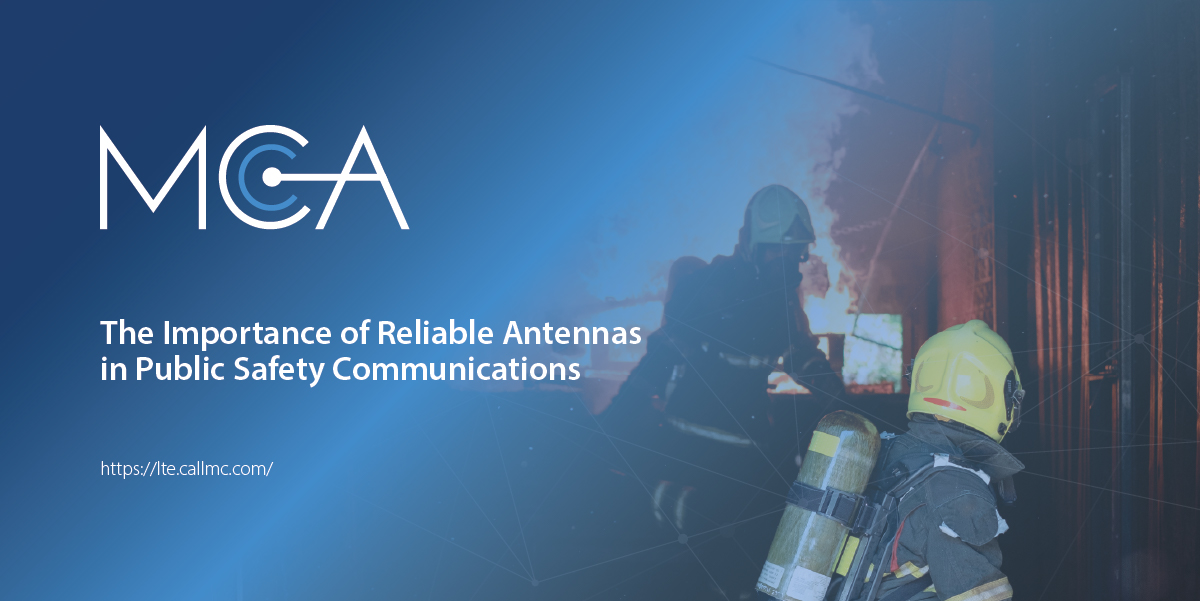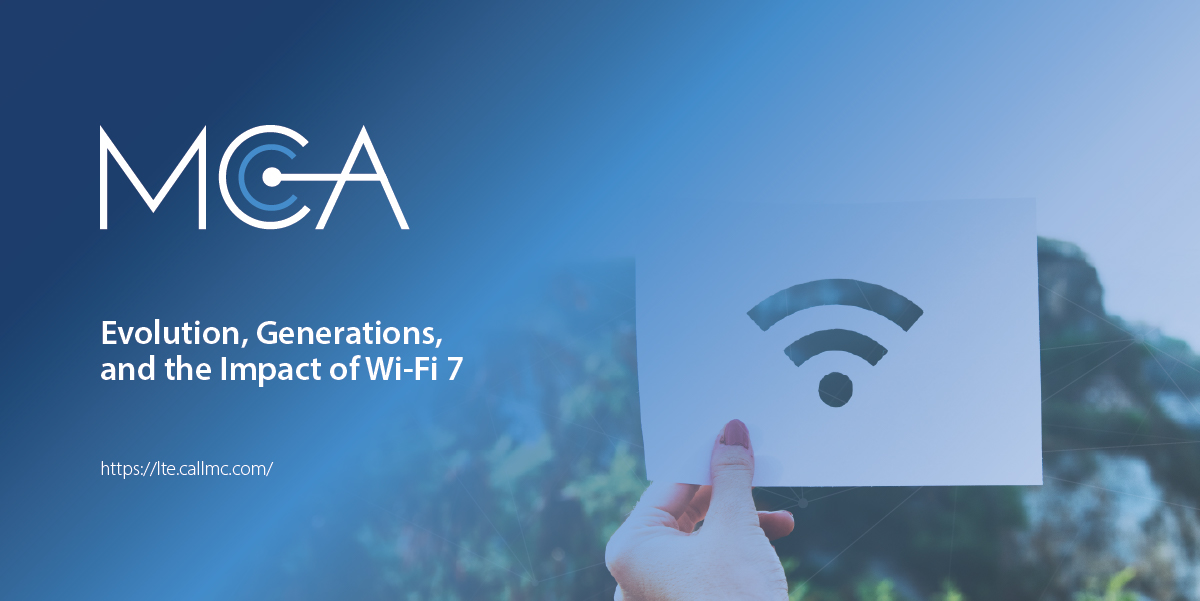TABLE OF CONTENTS
What Is Failover
Factors to Consider Regarding Failover
Overlay Failover
Redundancy
Out-of-Band Management (OOBM)
Bandwidth
Multi-WAN Management
Wireless-to-Wireless Failover
Future-Proofing
Things to Consider When Choosing an LTE Failover Solution
Use Standalone Network Components
Look for Remote OOBM Functions
Save Money on Airtime Usage
Opt for Advanced Monitoring
Don’t Pay Extra for Support, Software Updates, or Repairs
Consider Primary Connectivity
Maintaining Network Access at Widespread Locations Requires Flexible Approach
Addressing Network Availability Challenges at the Branch
Reliability
Flexibility
Cost
Central Management
Ways to Achieve Branch Continuity
Overlay Failover
Connection & Router Redundancy
Out-of-Band Management
Changes in Omnichannel Retail Increase Need for Failover
Continuous Connectivity in Retail with Failover
Connectivity for the Internet of Things in Retail
Transactional Metrics ‘In the Moment’
What Is Failover
Factors to Consider Regarding Failover
Overlay Failover
Organizations that may not have the resources to overhaul their new network architecture can instead implement overlay failover with their existing infrastructure as a simple, cost-effective solution. Cradlepoint’s CBA850 and L950 LTE Adapters convert LTE broadband to Ethernet by providing the existing wire-line router with a second “wired” WAN connection.
Overlay failover increases reliability without relying on last-mile connectivity via the same trench. It’s easy to set up as well; IT staff can simply plug in the router and configure it remotely via Cradlepoint NetCloud for Branch LTE Adapter service.
Redundancy
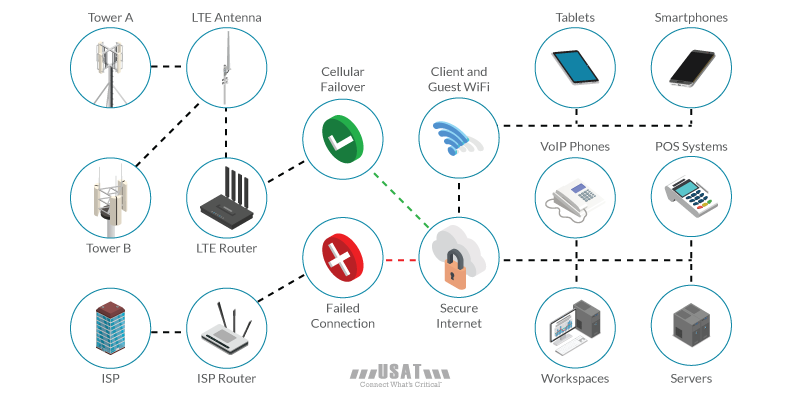
Out-of-Band Management (OOBM)
OOBM is another important element of network failover. Traditionally, a truck roll — requiring expensive equipment and labor — is needed if something goes wrong with a primary router’s configuration. Through OOBM with NetCloud, IT staff can use LTE connectivity to remotely access the router and all LAN-connected devices sitting behind Cradlepoint’s L950. It’s like having an engineer sitting at a laptop plugged into the console port of the primary router, from anywhere in the world.
These robust OOBM services are available through NetCloud without the primary Internet connection, inbound SSH, or a static IP address.
Bandwidth
Many businesses are simultaneously exchanging multiple types of data, such as sales information, voice and video data, and inventory, often at peak times. LTE failover is ideal in the event that your primary WAN connection goes down, but why not utilize the extra bandwidth all the time?
LTE is incredibly powerful because it supports high bandwidth, which your business can benefit from by utilizing LTE failover for load balancing. Critical traffic can be sent across LTE, while public traffic can be routed through a land-based connection. In the case of an outage, public WiFi can simply be shut off to preserve critical services, thereby ensuring failover when you need it while expanding bandwidth when you don’t.
Multi-WAN Management
At first glance, 99.5% uptime sounds impressive — until you realize that the missing 0.5% equates to four hours of downtime each month. If your business has multiple locations, that downtime can become very expensive very quickly.
A multi-WAN solution can boost that uptime to “four-nines” uptime, or 99.99% solution. With multi-WAN failover and several failure detections and decision algorithms, Cradlepoint provides flexible and robust failover and failback. Cradlepoint offers best-in-class mechanisms that allow you to pick which WAN source to use and can handle advanced multi-WAN management.
Wireless-to-Wireless Failover
In vehicles, where wired lines aren’t an option, LTE is the primary connection, but that doesn’t mean failover isn’t available. The Cradlepoint IBR900, IBR1700, and R1900 all support multiple LTE connections as well as Wi-Fi as WAN. WiFi offloading of video DVRs via station WiFi for buses or police is common to avoid overuse of their LTE connection while in the field. IT managers can select WiFi to automatically attach and trigger video offloading whenever available and LTE to activate while on the road.
IT teams that deploy the dual modem IBR1700 can achieve true wireless-to-wireless failover, going back and forth as needed between two LTE connections and WiFi.
Future-Proofing
Future-proofing your network is a smart investment now and later. Ensuring that what you buy today is adaptable to what is released tomorrow can be an extremely important — and financially responsible — element of your network failover solution.
Cradlepoint, for example, connects their branch adapters (like the CBA850, L950, and W2005) and other Cradlepoint routers, to offer a turnkey networking solution for best-in-class 4G/5G. Now that the next generation of 5G modems has been released, businesses can take advantage by only upgrading any 4G MC400 modems within their current routers to utilize the newer 5G model.
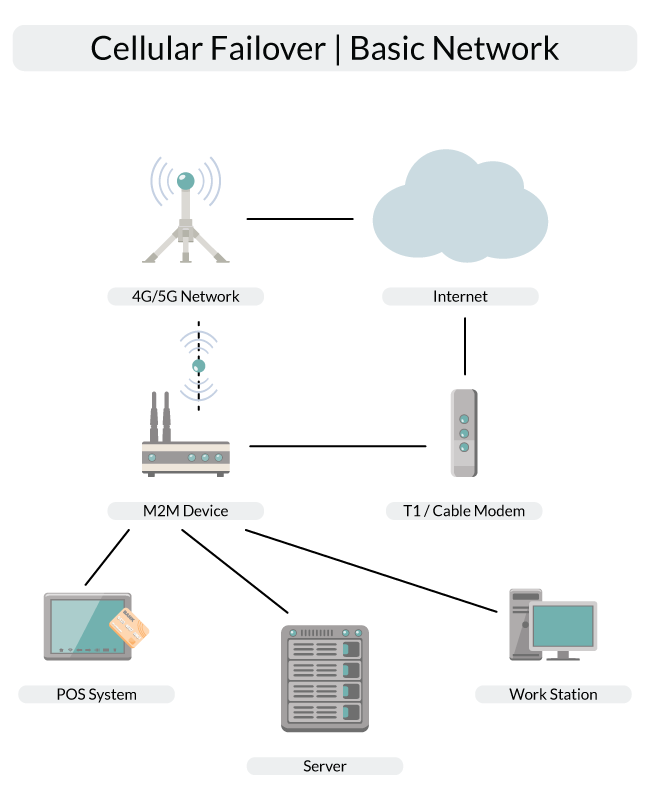
Things to Consider When Choosing an LTE Failover Solution
Use Standalone Network Components
- “All-in-one” routers may not deliver the services you need, and may be more expensive
- Deploying standalone network components lets you choose the best option for each function
Some network routers have a built-in cellular gateway for use when the landline is down. But these “all-in-one” specialty solutions have their drawbacks. They don’t always offer state-of-the-art routing features, may require non-standard configurations, and may not be available at the same cost as brand-name routers supplied by preferred partners. Using a standalone gateway ensures the best cellular connection since the gateway can be located away from the RF interference of other networking equipment and lets you choose best-of-breed components for each function. The result is an optimized, more cost-effective solution that’s easier to implement.
Look for Remote OOBM Functions
- Let the IT department respond to failures without a truck roll
- A standalone gateway with remote OOBM ensures access even when the router malfunctions
System administrators rely on remote out-of-band management (OOBM) functions to monitor and manage off-site network equipment. Remote OOBM makes it possible to reset equipment remotely so administrators can respond to failures without sending a technician to each affected location for a manual reset. In a router that also includes a cellular gateway for LTE failover, the gateway’s OOBM function may not be accessible when the router experiences a problem. With a standalone gateway, the OOBM function is always available, and can be used to wake or reset the router whenever required, not just during an unexpected outage.
Save Money on Airtime Usage
- Send network-monitoring data via the landline to save on airtime charges
- Choose management services that provide a single interface for all airtime subscriptions, that support airtime reporting
A gateway that uses the primary landline connection, not the cellular connection, to send routine data for network monitoring can reduce the charges on airtime subscriptions. To save more on airtime subscriptions, look for a failover system supported by a cloud-based application that provides a single interface for all subscriptions so you can manage everything all at once, even if you work with multiple mobile operators. The cloud-based application may also support airtime reporting, which lets administrators monitor traffic on the cellular gateway during a failover event to verify that service is uninterrupted while they work to restore the landline.
Opt for Advanced Monitoring
- Monitor activity in real-time
- Instant alerts minimize downtime because the restore process begins sooner
Some LTE failover systems offer a feature called failover monitoring that helps boost the IT department’s responsiveness during an unexpected outage. When the landline fails and the cellular gateway automatically begins sending traffic over the wireless connection, the gateway also sends an alert to the cloud-based management service so the administrators know in real time that there is a problem and can begin troubleshooting right away.
Don’t Pay Extra for Support, Software Updates, or Repairs
- Watch out for extra fees covering things like technical support, software updates and hardware fixes
- Look for extended warranty service and low-cost subscriptions to management services
The overall cost of a LTE failover solution goes beyond the initial investment in the gateway, since some suppliers charge for follow-on support services. To save money in the long run, look for a solution that includes premium enterprise support as part of the purchase price. The best options provide multi-year warranties that include free technical support during the install, free software updates and upgrades and advance hardware replacement which enables continuous operation, even when there’s a problem with the gateway’s hardware components. Another way to lower the cost of ownership is to choose a supplier that offers low-cost annual subscriptions for access to management services.
Consider Primary Connectivity
- The gateway you use for LTE failover may be able to provide the location’s primary connection for a broader range of options
- Support mobile-only locations or offer online connections without impacting the core business
Many of the cellular gateways used for LTE failover are robust enough to deliver the primary connection for business-critical equipment, including POS systems and other wireless devices. This makes it possible to use the gateway for other things beyond LTE failover. The gateway can, for example, be used for mobile-only retail locations such as pop-up stores at tradeshows, sporting events, festivals, or even food trucks.
Maintaining Network Access at Widespread Locations Requires Flexible Approach
Enterprises today need network connectivity in every nook and cranny of their distributed branch sites. Staff needs range from VoIP and inventory management to real-time surveillance and cloud-based apps, while customers expect digital Point-of-Sale (POS), in-store e-commerce, digital signage, guest WiFi, and much more. As a result, traditional MPLS-based wide area networks (WANs) have been pushed beyond their limits.
Constant WAN uptime and the ability to quickly respond to changing demands are more important than ever before. Meanwhile, many network administrators and IT managers are being asked to manage all of this without adding personnel or increasing their man-hours.
Organizations that have expansive network needs at branch sites but also have relatively small IT teams need branch continuity: the ability to keep the branch up and running at all times.
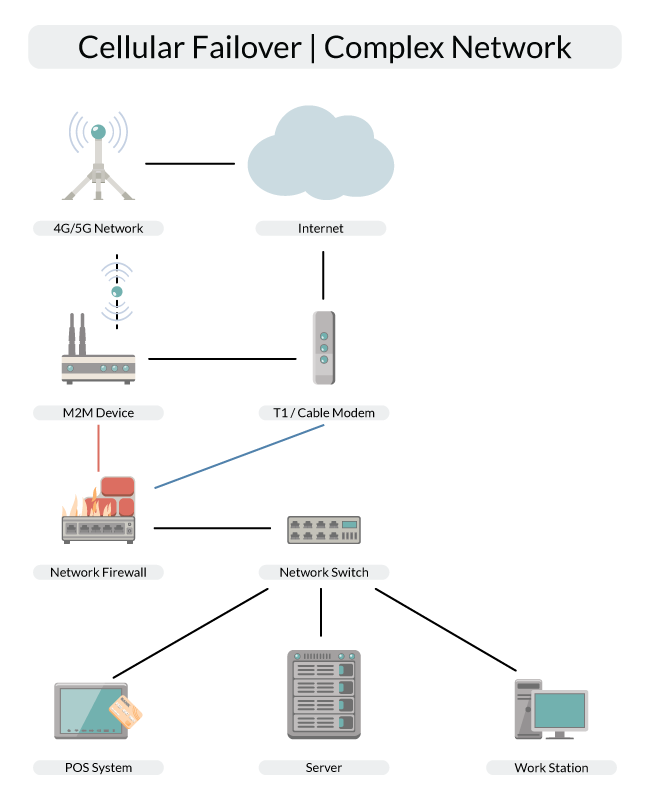
Addressing Network Availability Challenges at the Branch
Reliability
Flexibility
Variables such as geographic location, proximity of ISPs, existing infrastructure, and more make every branch setup unique. Organizations with sites spread all over the map can use LTE-enabled solutions that support multiple SIMs and carriers in one embedded modem to react to signal fluctuations and location adjustments quickly and easily, without setting foot on-site.
Some wired and wireless routers have dual modems, providing the flexibility to perform load balancing, set up cellular-to-cellular failover, or even leverage SD-WAN technologies for automated traffic steering.
Cost
Widely distributed enterprises often spend excessive man-hours managing dozens of ISPs throughout the U.S. and the world. The ubiquity of cellular carriers can drastically streamline an organization’s roster of WAN providers, enabling enterprises to share data across all LTE connections and to spend far less time and resources managing Internet contracts.
Additionally, some carriers are beginning to trial flat-rate business data plans that work like a cable subscription; the enterprise selects its bandwidth and receives a flat rate every month. Flat rates will greatly expand the breadth of companies for whom wireless WAN is a cost-effective option.
Central Management
Ways to Achieve Branch Continuity
Overlay Failover
Cradlepoint’s enterprise-class LTE adapter converts LTE to Ethernet by providing the existing primary router with a second WAN connection that acts like a wired link but is not reliant on last-mile connectivity in a trench.
A nationwide, luxury men’s retailer deployed this solution in its North American stores, providing nonstop primary and failover connectivity for critical applications using cellular WAN. This approach enables the organization to leverage AT&T and Verizon through the same device based on multi-SIM functionality. LTE combined with wired broadband gives the retailer the highly reliable, low-latency WAN connectivity critical for retail store operations and an optimal customer experience.
Connection & Router Redundancy
Connection redundancy is very important, but what is the backup plan when the primary router itself malfunctions? An all-in-one wired and wireless router that supports VRRP can serve as a backup hardware solution for the primary router.
With a Cradlepoint branch router serving as a backup device, if the primary router goes offline, enterprises can have instant WAN failover and router failover simultaneously through VRRP. This solution automatically takes over all network duties and serves as the primary router — with the LAN and WAN uninterrupted.
Out-of-Band Management
When a primary router at a remote location goes offline, there are only a few options for getting it up and running. Sending an IT professional on-site can be costly, time-consuming, and unsustainable. Enterprises traditionally have used Plain Old Telephone Service (POTS) for Out-of-Band Management (OOBM), which is challenging because POTS lines are slow, expensive, and unreliable.
With one of Cradlepoint’s LTE-enabled bridge adapters or branch routers connected to a primary router via the Ethernet and console ports, enterprises can utilize cloud-based OOBM, eliminating the need for POTS lines. When a primary router fails, IT professionals can troubleshoot the problem remotely through cloud access to the command-line interface (CLI). It’s a secure solution that doesn’t require an in-bound secure shell (SSH) or publicly routable static IP addresses that are susceptible to cyber-attacks.
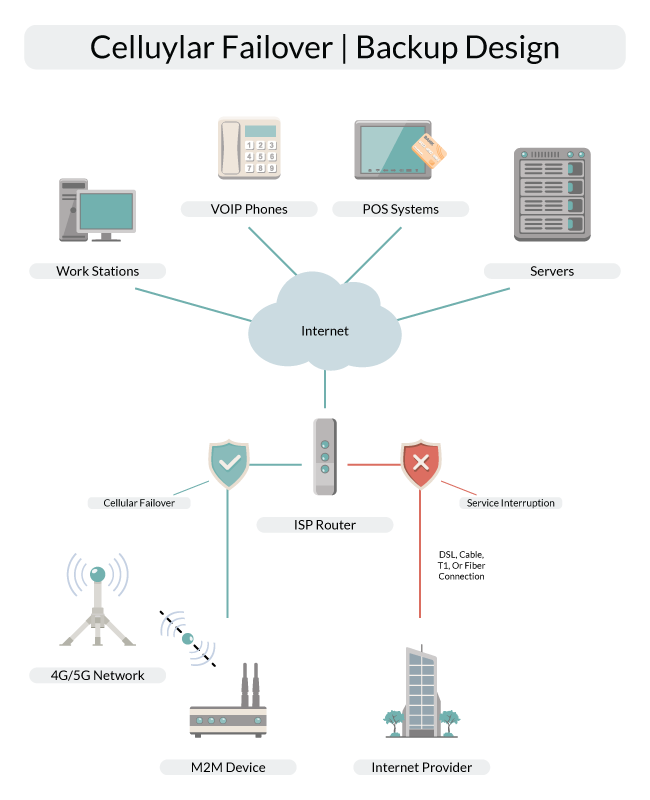
Changes in Omnichannel Retail Increase Need for Failover
Continuous Connectivity in Retail with Failover
When a retailer with over 1,500 stores nationwide was finalizing the implementation of T1 lines in all stores to provide bandwidth for a new back-office touch screen system, in addition to the Point-of-Sale (POS) capability, a completely new requirement surfaced that couldn’t be handled by the newly installed T1s. Screens for customers and tablets for associates with Internet access to the brand’s website for assisted selling capabilities were now a needed part of the store technology.
Redundancy meant always having more than one POS register per store. This new customer experience required “always on” access to information that was now a part of the customer transaction. The solution to this requirement was providing 4G LTE failover for the store.
In collaboration with Cradlepoint, a failover solution was implemented to provide the ability to immediately switch (or failover) to a wireless solution when the wired solution wasn’t available — without any need for intervention from a store associate. While this was a solution for an immediate challenge, the investment will pay dividends in the future as well.
Let’s discuss some known and potential requirements that demand an LTE failover capability.
Connectivity for the Internet of Things in Retail
The IoT is growing, regardless of the industry. Because of that growth, there will be more and more data to move to meet the needs of the new and changing customer experience. Beacons, digital signage, tablets, traffic counters, RFID, and many more applications all compete for connectivity in a store. The more essential they become to the customer experience, the less we can tolerate downtime.
Keeping the “Things” alive and well will require that device data be analyzed to provide preventive maintenance and identify failure patterns — all in hopes of recognizing potential issues before they occur. Your wireless Wide Area Network (WWAN) should be maintained as a combination of central and remote resources. Include in your network planning how to maintain all those devices to ensure maximum network consistency.
Transactional Metrics ‘In the Moment’
Our rapidly changing technology will be delivering (or accessing) transactional information not after the transaction is completed — but in the moment. If properly integrated, this information will transform and enhance the customer experience.
Traditional retail metrics will no longer be acceptable. Sales, margin, and Units Per Transaction (UPT) are historical metrics. They tell us what we did or didn’t accomplish. Going forward, we will need metrics that evaluate the effectiveness of the information provided at the moment the transaction is executed.
The objective will be to provide a recommendation during the transaction to ensure the UPT target is achieved. The metric required will be a measure of the effectiveness of the recommendation engine. Providing dynamic, accurate information to the customer or the sales associate during the sale should actually ensure that the traditional retail metrics are being achieved.
You won’t be able to achieve in-the-moment metrics, or effectively provide information during active transactions, without a consistent, viable network that delivers when the customer or associate needs it.
Today, customers and associates drive the ubiquitous expectation of connectivity. Tomorrow it will be driven by the still-evolving data requirements of a store. Not only will there still be a need for transaction and customer relationship information, but there will also be a requirement for device management information to ensure a smooth customer experience.
About USAT
For over 25 years, USAT has provided mobile communications solutions for various retail applications across the USA. With our extensive catalog of world-class routers, gateways, and software designed for remote monitoring and management in even the harshest environments — you can count on us to get and keep you connected.
Better mobile connectivity translates to less manual equipment maintenance, reduced downtime, and an overall increase in your business’s ROI. Contact the experts at USAT to learn how our wireless networking solutions can help meet your organization’s exacting needs.
Share this Post