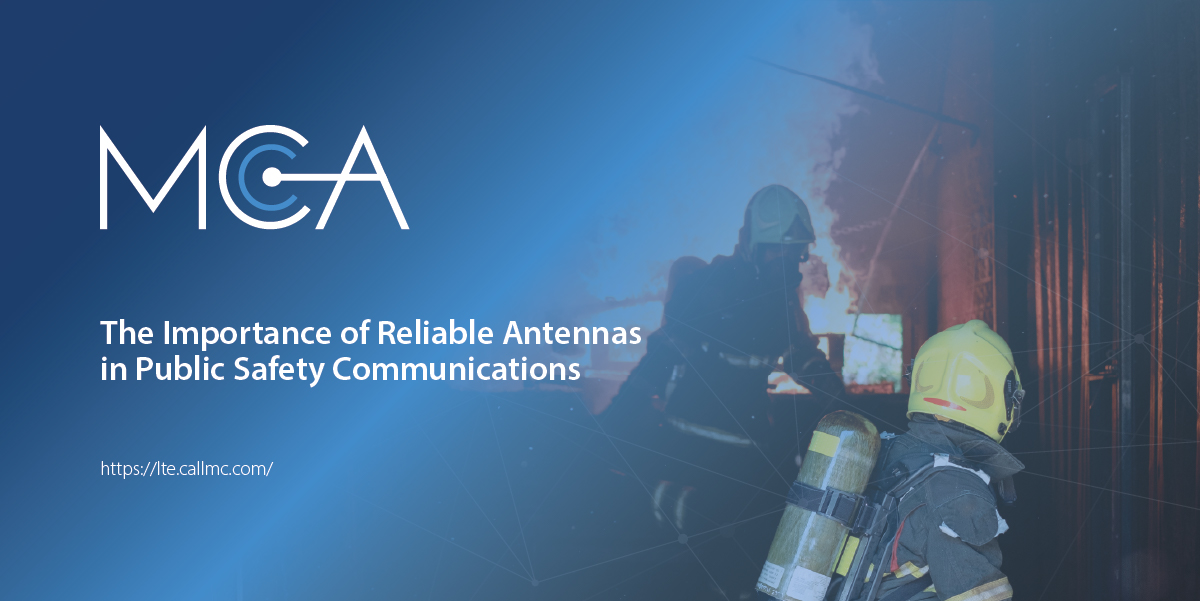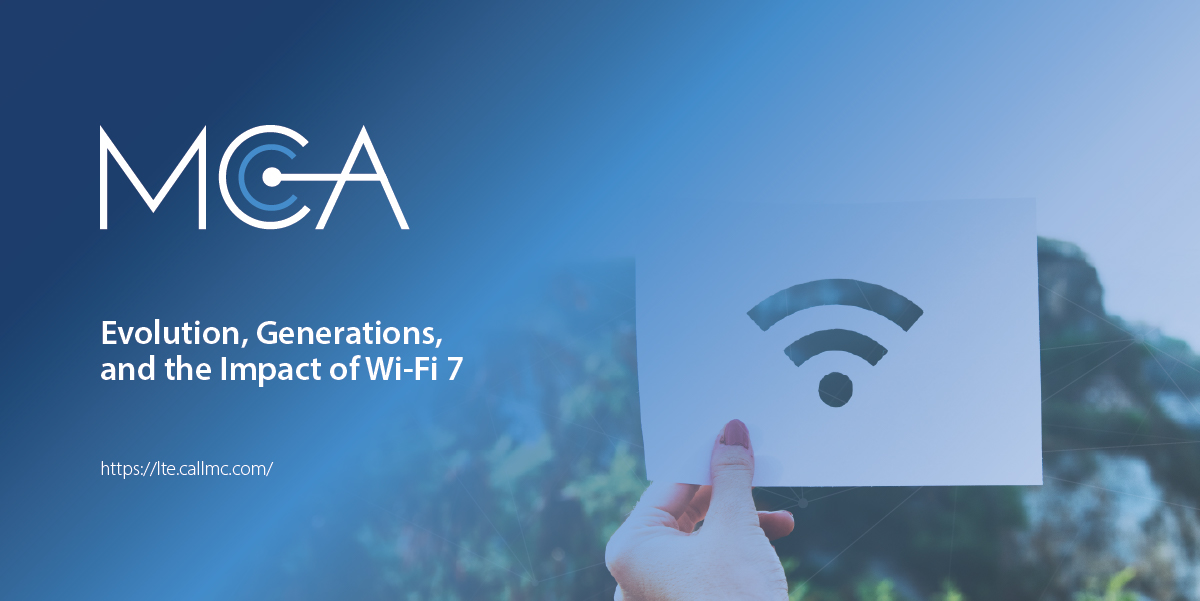Your Cellular Router's USB Ports Deliver a Variety of Network and Connectivity Options
Since the launch of USB 3.1, there has been a remarkable surge in USB functionality. From networking and power delivery to display connections, USB has become indispensable, with adapters offering a variety of functions. In fact, it’s become quite common to find laptops with only USB-C ports and no Ethernet ports. The market is flooded with adapters to allow traditional USB devices to connect with USB-C ports. Even cellular router manufacturers are jumping on board, with Semtech's AirLink® XR series boasting USB-C ports.
In Semtech’s previous router generations, micro-USB ports primarily served diagnostic and troubleshooting functions rather than connectivity. However, with the advancement of USB technology, routers have evolved accordingly. The XR80 and XR90 models now integrate a single USB-C port, offering local area network (LAN) connectivity at USB 3.2 Gen 1 speeds, reaching up to 5 Gbps.
The USB-C network connection also serves similar purposes to its predecessor, the micro-USB port on older router models, including offering a pathway for diagnostics, enabling local connections for configuration, template loading, or local software upgrades. Users can access the AirLink OS UI seamlessly - just as they would via the RJ45 Ethernet ports - with the added user authentication layer required for router operations.
Moreover, the USB-C port provides flexibility in network configurations. When RJ45 ports are scarce, it serves as an additional LAN access point, offering connectivity to a different network segment if necessary. This versatility allows for creating distinct LAN segments tailored to specific needs, whether for different Ethernet ports, the USB-C port, various Wi-Fi SSIDs, isolation or bridging purposes, ensuring adaptability to diverse networking requirements.
Additional Uses For Router USB Ports
Power Delivery
The XR60's USB-C port initially serves as an input for power delivery. This means you can power up the router using its traditional Molex power (7-36VDC) or a USB-C power adapter typically used for laptops. Additionally, for redundancy, the XR60 can switch to Molex-based DC power if the voltage remains sufficient for operation; however, if the voltage dips too low, the router will reboot using USB-C power to resume operation.
Introducing power delivery (input) does not compromise the router's high-speed network capability. USB-C cables can be utilized to establish network links for MacBooks, tablets, and USB-C laptops without sacrificing performance. For MacBooks, the process is straightforward with no additional drivers required. For Windows 10 and 11 PCs, a driver installation is necessary (available through the Microsoft Update Catalog) to enable the high-speed network connection, offering seamless compatibility and functionality when needed.
External Devices
USB ports can be used to connect a wide range of external devices to the router, such as external hard drives, flash drives, or other storage media. This can be useful for local data storage or for hosting files directly accessible to network users.
Network Printers
Modern printers are typically network-ready, connecting effortlessly to Wi-Fi for anyone on the network to access. But what about those older printers lacking this feature? Connecting them to a computer each time you need to print is frustrating. With a USB port on your router, you can simply plug it into port and it transforms into a network printer. This is a fairly common use case in branch and office environments utilize devices like the AirLink LX40 or LX60.
Network-Attached Storage
Media Server
With your router's software, you can create a Media Server to share photos, videos, and music. Upload these files to the shared hard drive and devices like Smart TVs and laptops on the network can access and stream them. This is especially useful in digital signage applications for the display of specific media files. The AirLink RV50x or RX55 are best suited to this kind of application.
Additional Modems
Some routers allow for the connection of additional external cellular modems via USB. This can be used to add redundancy to the network by enabling multiple cellular networks to be used, or to expand the network coverage area. For most of our dual-radio dual-sim products, this may be considered over-kill, but can be facilitated in some cases if absolutely necessary.
Network Expansion
USB ports can facilitate the connection of additional networking hardware such as Wi-Fi or Bluetooth dongles, expanding the router’s capabilities to include additional wireless technologies.
Device Charging
In some configurations, the USB port can provide power to charge devices like smartphones, cameras, or tablets. This can be particularly useful in setups where electrical outlets are scarce.
Software and Firmware Updates
USB ports may be used to easily update the router's firmware or software without needing a direct internet connection. This is especially useful in secure or remote environments where network-based updates are not feasible. Generally speaking, this shouldn't be a need for any of the routers within the AirLink product line, as the are designed for over-the-air updates, though do to some organizations security requirements may be a necessary.
Diagnostics and Configuration
Some routers allow for USB-based connectivity for initial configuration and setup or for diagnostic purposes if the network connectivity issues prevent normal access.
Quick Overview
In summary, USB ports on commercial cellular routers, such as Semtech's AirLink® XR series, have transformed from simple diagnostic tools to powerful gateways for versatile network solutions. With advancements in USB technology, particularly USB-C, these ports now offer high-speed connectivity, power delivery, and expanded networking options. Whether it's powering a router, connecting to storage solutions, or transforming an old printer into a network-ready device, the possibilities are extensive.
Moreover, the flexibility of USB ports allows for tailored network configurations, ensuring that specific operational requirements are met, from creating distinct LAN segments to integrating media servers or network-attached storage systems. This adaptability is crucial for businesses that need robust and reliable network solutions in various scenarios.
At our company, our experts are dedicated to helping customers optimize the use of their routers' USB ports, ensuring they get the most out of their networking equipment. Whether you need guidance on connecting external devices or configuring advanced network setups, we are here to assist. By understanding the full capabilities of your router’s USB ports, you can enhance your network's functionality and ensure seamless operations across your critical infrastructure.
About MCA and Our CNS Team
MCA is one of the largest and most trusted technology integrators in the United States, offering world-class voice, data, and security solutions that enhance the quality, safety, and productivity of customers, operations, and lives. More than 65,000 customers trust MCA to provide carefully researched solutions for a safe, secure, and more efficient workplace.
Our Cellular Networking Solutions (CNS) team (formerly known as USAT) is made up of certified experts in designing and deploying fixed and mobile wireless data connectivity solutions for public and private enterprises nationwide - complete with implementation, training, proof of concept (POC), system auditing, and on-site RF surveying services with optional engineering maintenance contracts.
Our extensive Semtech catalog of world-class routers, gateways, and software designed for remote monitoring and management in even the harshest environments allows us to deliver a full suite of reliable technologies capped with a service-first approach.
Share this Post