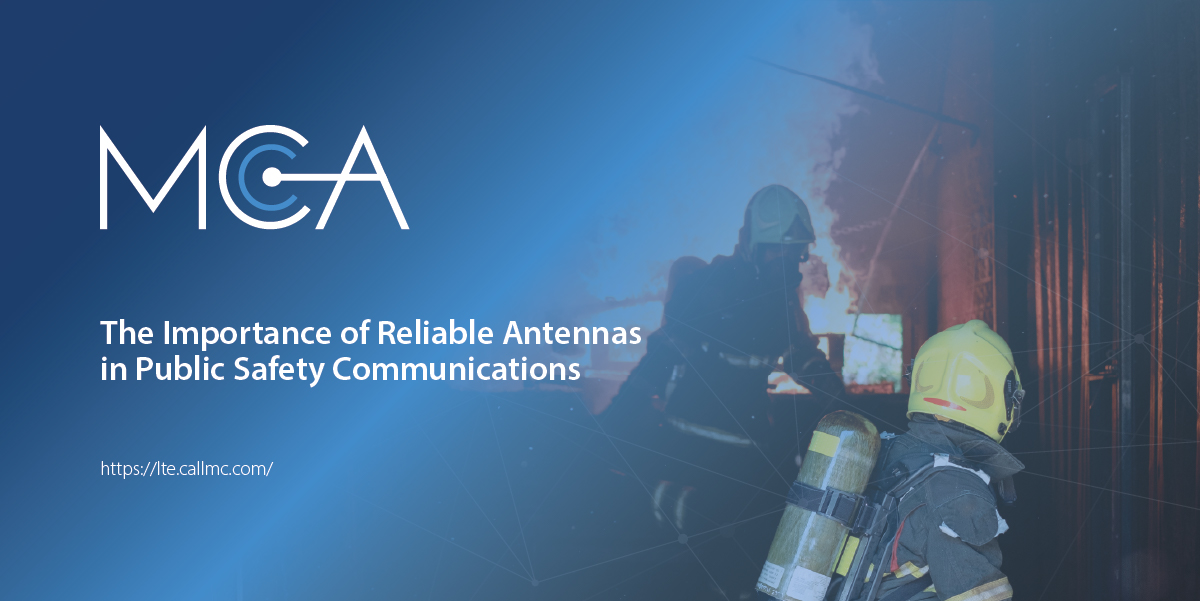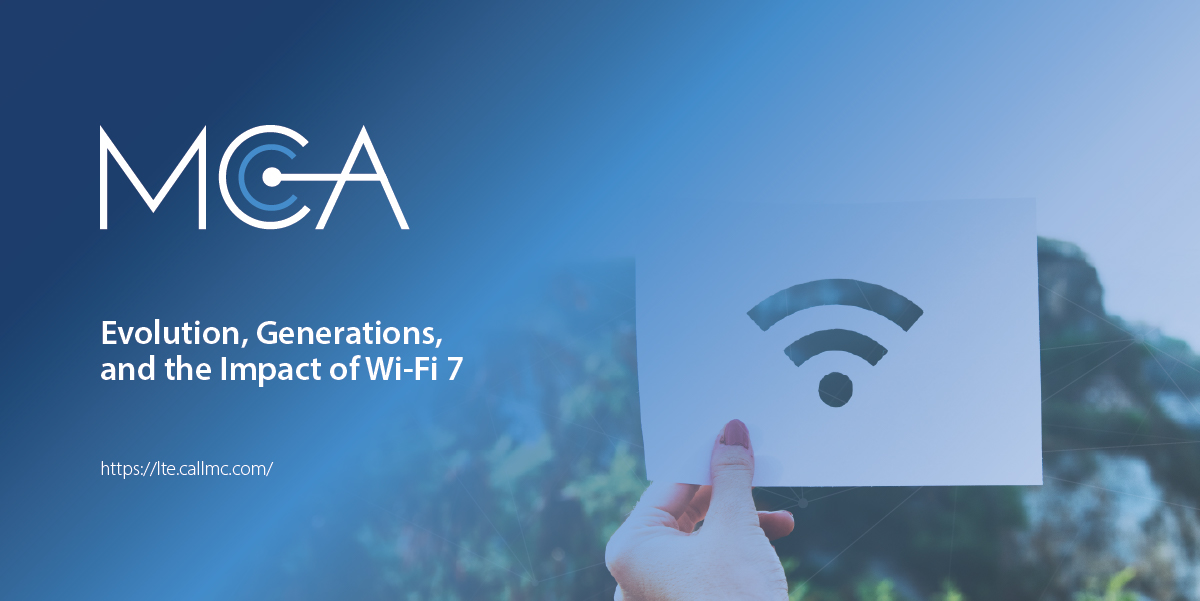Solving Four Challenges of Enterprise Network Deployments

How to Address Common Barriers During the Router Rollout Process
Planning a network deployment is a complex process requiring coordination between many vendors and service providers. These challenges compound when the enterprise is under tight deadlines; often, deploying the network is the last thing stopping a company from opening a new location or launching a new revenue stream.
Whether in a mobile context or at a fixed location, there are several challenges that arise at every stage of network deployment — and there are next-generation ways to solve those challenges.
Deployment Planning Overview
To understand the challenges of network deployment, it’s worth briefly reviewing the deployment process. While each situation will play out with slight differences, the process generally follows these steps:
- Stage 1: Evaluating and vetting solutions
- Stage 2: Setting up equipment and provisioning connectivity
- Stage 3: Actual deployment
- Stage 4: Initial and ongoing monitoring
Evaluating & Vetting Network Solutions
For mobile contexts, or in cases when wired connectivity isn’t available (such as at a street kiosk) LTE generally is the connectivity source of choice. In fixed deployment situations, LTE connectivity might be utilized as failover for a wired network; some leading-edge companies are choosing to go completely wireless even when wired connectivity is available. In any of these situations, choosing the right LTE carrier can be tricky. In some cases, a site survey reveals that no available carrier can provide the level of reliability and service needed for the application in question.
Many of Cradlepoint’s routers offer dual-SIM or dual-modem functionality. Depending on your organization’s specific needs, it may be sufficient to choose a router with two SIM ports, with a single SIM activated at one time. In this case, the IT team can deactivate the primary SIM and activate the card for the secondary carrier, gaining a certain level of flexibility and redundancy without incurring the costs associated with utilizing two cellular data plans simultaneously.
On the other hand, it may be necessary to utilize two modems at once, whereby the router is constantly connected to two carriers, allowing for wireless-to-wireless failover and WAN redundancy. In this case, the switch from the primary carrier to the backup carrier takes place automatically and in mere seconds.
Often our customers come to us after having tried to put in place a solution that at the time appeared inexpensive and easy to deploy. Generally, when IT teams make their solution choices based only on how quickly they believe they can deploy the product in question, they actually end up slowing themselves down with solutions that are not future-proof and don’t last long.
For example, the engineer might not have thought ahead about the need for additional port capacity, or whether he or she might need power-over-Ethernet capability later. As the 2.4 GHz range becomes increasingly saturated, solutions that aren’t compatible with 5 GHz will need to be replaced. In mobile deployments, we sometimes come across enterprises that choose a solution but later realize they didn’t test it for interoperability with their GPS tracking (AVL) system.
Setting up Equipment & Provisioning Connectivity
Perhaps the most common headache when it comes to provisioning a new network is the task of getting wired broadband installed at a new location. Wired-line providers might take two or three months to install a new line once an internet service provider has been chosen and contacted.
Conversely, Cradlepoint routers allow companies to enjoy enterprise-grade connectivity on Day 1. Later in this post, we will cover some of the remote deployment and ease-of-use features that make this possible, but the mere fact that there’s no need to provision a wired line allows customers to seize business opportunities sooner.
Mobile use cases obviously are geared toward wireless connectivity rather than wired. These situations also call for careful consideration regarding how to power the wireless router. It’s important to factor this into planning timelines. For in-vehicle applications, it’s also critical to evaluate what sort of power conversion needs to take place to avoid power surges and eventual damage to the router. For more on this, review our Vehicle Best Practices Installation Guide.
Network Deployment
When it’s time to install a router at new locations, organizations typically have two choices: hire a third-party vendor to execute a deployment, or send someone from the in-house IT team to the sites. Third-party vendors can be very expensive while sending someone from the IT team means diverting valuable resources from other important projects. It’s usually critical that someone with technical expertise is on-site, given that the routers must be configured and may need firmware updates.
Earlier in this post, we mentioned that Cradlepoint wireless routers enable Day-1 connectivity. Additionally, Cradlepoint’s Enterprise Cloud Manager — part of the Cradlepoint NetCloud platform — makes it possible to get routers up and running without sending anyone with technical expertise to those locations. It’s only necessary that whoever’s on site can plug the router in and turn it on. Back at headquarters, the IT team can load the router configuration, update the firmware, and modify settings.
With Cradlepoint’s all-in-one routers, enterprises can use the same router to manage and monitor the wired connectivity once it is installed and ready to use.
Initial & Ongoing Monitoring
As with router installation, initial monitoring and troubleshooting typically require a third-party vendor. Companies that use Enterprise Cloud Manager, however, can handle manage, monitor and troubleshoot networks in house, even if the IT team is small and stretched thin.
Thanks to the cloud-based management platform’s real-time alerting and reporting, IT teams can be notified of issues as soon as they arise — sometimes even before customers or on-site staff notice anything is wrong. Further, if a Cradlepoint router is being utilized as a failover router, its Out-of-Band Management capability allows organizations to see beyond the Cradlepoint device to remotely diagnose problems and repair the primary router, too.
For More Information:
- Learn More About USAT Industrial Networking Solutions
- For Help with Network Connectivity Projects Contact a USAT Rep
Share this Post