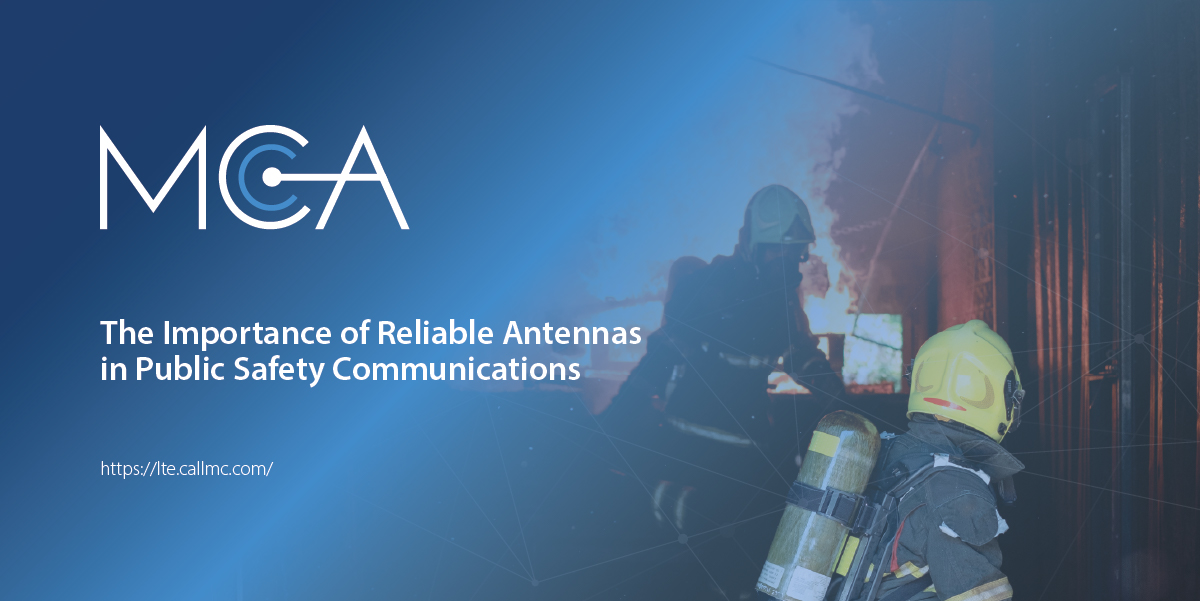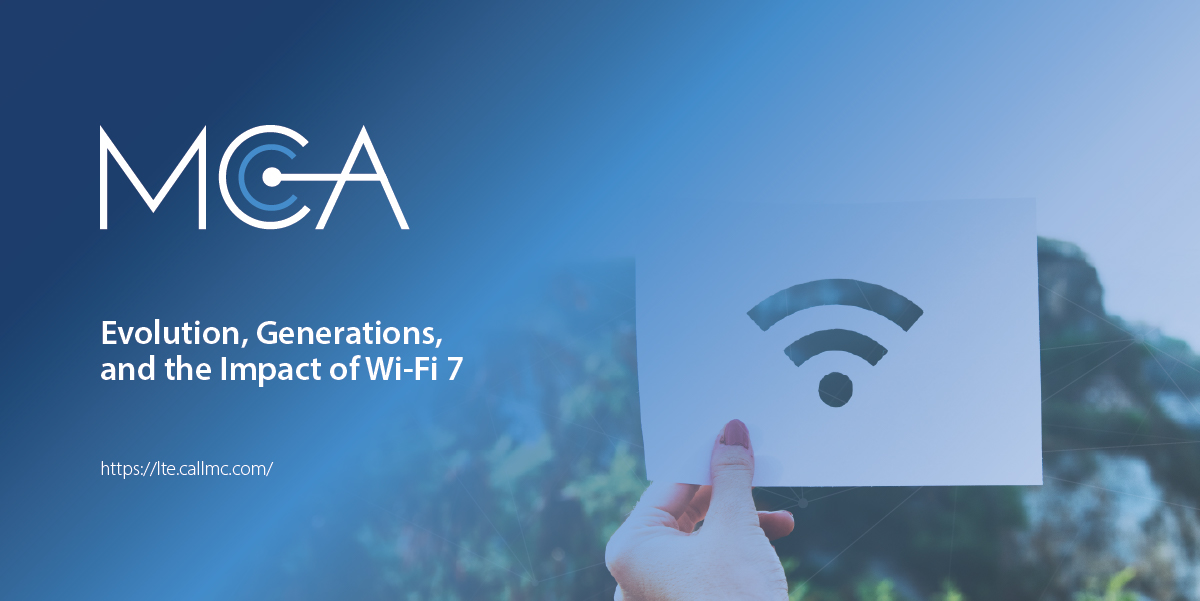Best Practices For Considering Your In-Vehicle Networking Needs
Ensuring dependable and secure internet connectivity is a top priority for fleet managers handling commercial and public vehicles. With the growing complexity and advanced computerization of fleet vehicles, managers are looking for connectivity options that optimize vehicle performance and personnel productivity.
Whether you're upgrading outdated in-vehicle hardware or introducing in-vehicle networks, these five best practices for evaluating, selecting, and prepping for installing an in-vehicle network will help you make the best decisions for your fleet, workforce, and overall organization.
1. Consider The Solution's GPS or AVL Capabilities
GPS and Automatic Vehicle Location (AVL) systems have become indispensable for the efficient management of vehicle fleets today since fleet managers must have real-time access to monitor vehicle speed, location, and route while keeping track of relevant data for future reference. In addition to reviewing the data in real-time, many managers are required to share it with multiple stakeholders. If this applies to your organization, it's essential to evaluate both current and future reporting requirements like:
- Who are the recipients of the reports?
- What is the preferred report format?
- Which medium is appropriate for delivery? (TCP/IP or COM port? TAIP or NMEA format?)
Start with these questions, then narrow your list of potential solutions to those that can accommodate or enhance your current and future needs.

2. Choose A Solution That Can Handle The Volatile Electrical Environment Of A Vehicle
Unfortunately, a wireless router meant for general use won't last long in an in-vehicle environment. Power fluctuations frequently happen in vehicles, ranging from voltage drops when the ignition is turned on to spikes that may result if the voltage regulator fails and must be considered. To do so, you should:
- Assess if a DC power converter is required.
- Examine if a power conditioner is necessary to safeguard the router from "unclean" power.
- Select a router with a voltage input range between 9-36V.
- Seek a solution that defends against power fluctuations and reverse polarity.
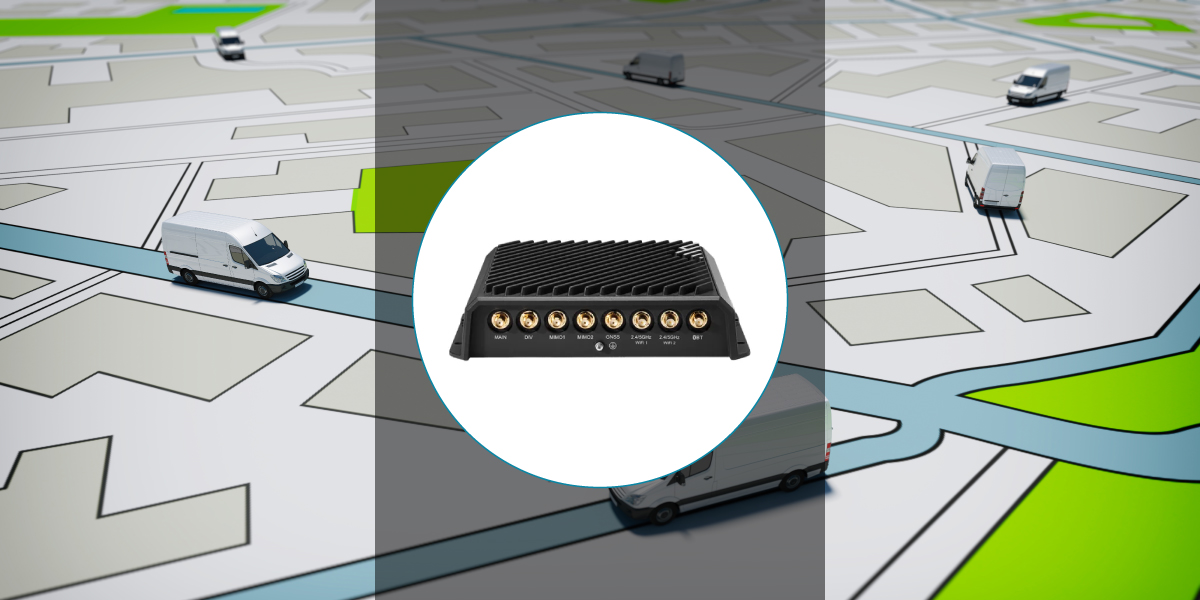
3. Consider Whether The Router Should Stay On When The Vehicle Is Off
In certain situations, you'll want the router to stay powered up, such as when a vehicle has returned to the garage/lot and is set to offload data during its down hours or when the operator turns the vehicle on and off multiple times each day.
By knowing what makes the most sense for your application, you'll be able to choose the solution that best accommodates your needs.
- Will you make the operator flip a power switch to turn power to the router on and off?
- Alternatively, does your router need to have ignition sensing? Should it only shut off at a certain interval after the ignition turns off?
- Do you want the router on 24/7? In this case, you can wire the router directly to the vehicle battery.
4. Consider Your On-Board Diagnostics (OBD) And Telematics Needs
The prevalence of telematics reporting is set to rise significantly, making it crucial to opt for a solution with advanced capabilities to transmit this data. A specialized in-vehicle router can act as the cellular conduit between the vehicle and third-party tracking platforms, enabling remote tracking of a wide range of analytics apart from GPS, such as idle vs. driving time for commercial trucking. This provides a more detailed perspective of fleet productivity.
Along with the ability to transmit telematics data, it's crucial to consider how a router solution caters to the need for uninterrupted connectivity and wireless-to-wireless failover in case of carrier outages or coverage gaps.
5. Choose An External Antenna
A vehicle's metal body panels, glass, and window tinting can obstruct cellular signals, but external antennas can enhance performance and dependability. Suitable options include fixed roof-mounted antennas or temporary models like MagMount for various scenarios.
In terms of radio efficiency, the best location for an antenna is at the highest and most central point on the vehicle's roof. It's essential that when choosing an antenna, you select one that is compatible with the frequencies offered by your chosen cellular carrier.
For instance, certain antennas have greater gain in the 700-800 Mhz range (for public safety specific applications), while others may concentrate more on frequencies in the 900-7200 Mhz range (accommodating publicly accessible 4G and 5G frequencies across various cellular carriers).
Consider Mobile Mark LTM and LTM900 series antennas for your fleet applications

6. Consider a Combination Router and Antenna
Newer solutions from some of our manufacturing partners like Cradlepoint feature routers with built in antennas that eliminate dB losses associated with cable runs. Most routers for vehicle applications are installed within the truck or cab of a vehicle and then cable is run to either roof or trunk mounted antennas. When selecting a combination antenna, there are no RF cables to run throughout the vehicle, leaving power sources as the only cabling left to install.
The Cradlepoint R2100 series combination vehicle router and antenna is a powerful solution designed to provide reliable and secure wireless connectivity for vehicles in harsh or remote environments. It offers advanced features such as GPS location tracking, dual-modem capabilities for multi-carrier support, and high-gain antennas for improved signal strength.
The R2100 also includes built-in security protocols such as VPN, firewall, and intrusion detection/prevention to ensure network integrity and protection against cyber threats. With its ruggedized design and flexible installation options, the R2100 is an ideal choice for public safety, transportation, and other mobile applications that require dependable and secure connectivity.

About USAT
USAT, part of the MCA family of companies, specializes in designing and deploying fixed and mobile wireless data connectivity solutions for organizations of all sizes — complete with implementation, training, proof of concept (POC), system auditing, and on-site RF surveying services with optional engineering maintenance contracts.
Our team not only helps you select, provision, and activate devices, we make sure they work in practical applications and real-life situations.
For over 25 years, USAT has provided cellular communications solutions for various public safety and fleet management applications across the USA. With our extensive catalog of world-class routers, gateways, and software designed for remote monitoring and management in even the harshest environments — you can count on us to get and keep you connected.
Our connectivity solutions translate to less manual equipment maintenance, reduced downtime, and an overall increase in your business's ROI. Contact the experts at USAT to learn how our wireless networking solutions can help meet your organization's exacting needs.
Share this Post