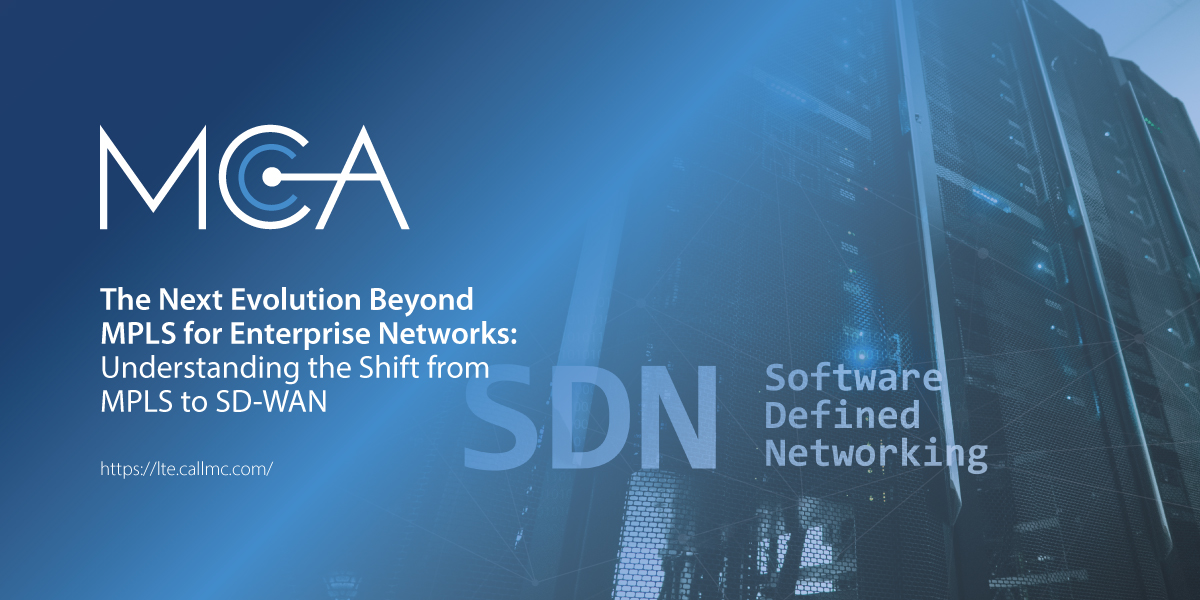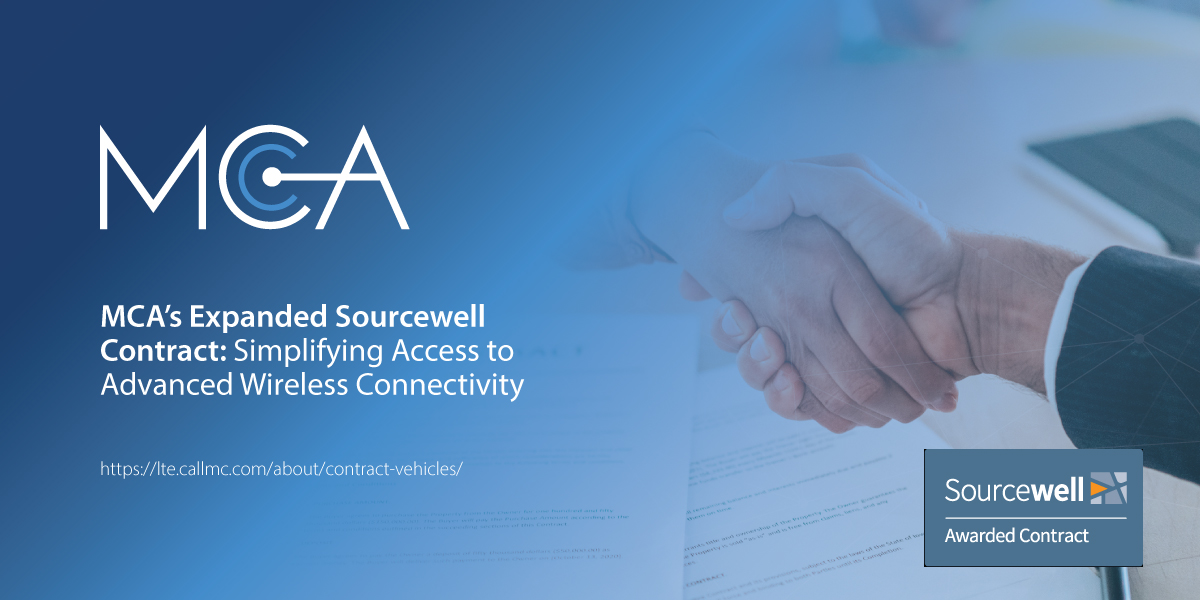Securing Organization Data And Preventing Data Breaches With Air Gap And Isolation Protocols
Securing organizational data is one of the foremost concerns of corporate IT departments and demands innovative strategies to ensure security and prevent data breaches. One of the most common methods of securing data is to isolate it from other parts of the network to prevent unauthorized access and breaches.
Conventional isolation involves the physical segregation of distinct network components to effectively contain and mitigate the potential consequences of security breaches. This practice involves separating Information Technology (IT) infrastructure from Operational Technology (OT) infrastructure, creating a division between IT equipment (like routers, switches, and firewalls) and the systems responsible for operational equipment. The primary objective is to curtail the lateral movement of threats within a network, thereby diminishing the probability of a widespread compromise.
With Digital Air Gap Security and Remote Browser Isolation solutions, enterprises can protect against diverse threats and fortify against malicious outside forces. Organizations can balance productivity with data safety by creating a secure air gap between users and the web. Implementing these technologies aligns with the Zero Trust approach, making them essential components of a comprehensive cybersecurity strategy for enterprises. Whether dealing with remote work or global cloud-native platforms like Secure Access Service Edge (SASE), these solutions prioritize user and app security over traditional network perimeters.
Digital Air Gap Security And Zero Trust Isolation
Traditionally, network isolation involves physically separating components to minimize security breaches. Digital Air Gap takes this further, creating a logical separation in secure cloud containers. This isolates user sessions, ensuring they interact with content through a virtual browser in a protected cloud environment. Even if a website is compromised, the user's device remains shielded, embodying zero trust protection.
Zero Trust extends beyond traditional security models by requiring authentication from every participating entity, especially for web and email security, clientless application access, generative AI, and virtual meetings.
Web And Email Security
Securing web and email content is paramount for organizations looking to eliminate potential threats before they reach user devices preemptively. Implementing a digital air gap involves leveraging advanced security technologies, notably Remote Browser Isolation (RBI). In this approach, website code, even from email links, is executed within isolated virtual browsers in the cloud. This ensures that only secure rendering data is transmitted to standard device browsers, allowing users to interact seamlessly with content as they would with native web elements.
Enterprise-level control is facilitated through policy-based measures, enabling regulation of access to specific sites or categories based on individual or group permissions. In instances involving untrusted sites, a read-only mode is enforced, thwarting any attempts by users to enter credentials. Controlling security further, Content Disarm and Reconstruct (CDR) scrutinizes documents before downloading, eliminating potential weaponized content. Robust Data Loss Prevention (DLP) mechanisms are also in place to safeguard against accidental leakage of sensitive data.
Clientless Application Access
Enabling network access for third-party contractors and Bring Your Own Device (BYOD) employees poses inherent risks. Hence, organizations value adopting Web Application Isolation (WAI), especially for unmanaged devices. This approach brings applications into a secure cloud environment, providing access while prioritizing data security. With features like blocking file transfers, copy/paste controls, malware sanitization, and read-only mode, WAI acts as a barrier preventing hackers from compromising corporate web or cloud applications.
The simplicity of WAI is a key advantage, eliminating the need for intricate device configurations, complicated setups, special browsers, or cumbersome clients. Contractors can seamlessly use their standard browsers, while IT maintains control by establishing and enforcing access policies.
Generative AI And Content Security
With the increasing sophistication of cyber attacks, isolating generative AI and content becomes imperative. Generative AI Isolation allows users to interact with Gen AI websites within a protected virtual browser environment. Stringent controls over data loss protection, data sharing, and access policies are enforced, ensuring user interactions maintain a standard appearance. Proactively preventing the submission of sensitive information to Generative AI platforms and applications fueling large language models (LLMs), Generative AI Isolation significantly reduces the risk of exposure and potential data breaches.
Virtual Meeting Isolation
As remote work and virtual collaboration become integral, virtual meeting platforms face challenges from cybercriminal exploitation. Virtual Meeting Isolation (VMI) addresses these issues proactively by isolating meeting activities within secure cloud containers. This approach provides a robust defense with granular control over participants' actions, restrictions on file uploads, and thorough scanning of links and uploads for potential malware and sensitive data. With VMI, organizations can embrace the benefits of virtual collaboration without compromising data integrity or security.
Remote Browser Isolation (RBI) Addressing Web-Borne Threats
With a browser isolation solution, all website-originated active code runs in a virtual browser within a disposable cloud-based container, eliminating the risk of harmful content reaching endpoints. This process - known interchangeably as "Web Isolation" or "Remote Browser Isolation" (RBI) - ensures a secure web experience while preserving user familiarity and productivity.
RBI, especially in its cloud-based form, provides the utmost security by containing and disposing of all web traffic, preventing any web-based malware from reaching organizational networks or endpoints.
How RBI Works
Websites' active code or scripts run within a virtual browser in an isolated cloud-based container. This container is disposed of after browsing, eradicating potential threats. Despite this process, users experience a seamless web browsing experience identical to traditional browsing.
Benefits of RBI
Protection From All Web-Based Threats, Including Unknown Or Zero-Day Threats
Defend against all web-based threats, including both known and unknown (zero-day) threats, with Browser Isolation—a proactive strategy. It operates on a 'guilty until proven innocent' principle, isolating all web content code outside the network to prevent any potential threat, even the latest unknown ones undetectable by traditional methods relying on virus signatures.
Prevention Of Data Leaks From Local Web Browser Caching
When users browse the web, data is stored in the local browser cache for faster page reloading and personalized experiences. While caching enhances browsing, it poses a significant data security risk. Browser isolation solutions eliminate this risk by avoiding local data caching on endpoint devices.
Preservation Of Productivity With A Smooth User Experience
A robust web browser isolation solution offers a seamless internet browsing experience, ensuring users receive a secure and interactive content stream. It allows normal web usage, even on the public internet, without the risk of web-borne threats. This technology maintains viewed websites' original look, feel, and functionality, preserving the user experience and productivity. The seamless nature of browser isolation means users are unaware of its protective measures, keeping their web browsing activities unaffected.
No More Over-Blocking, Allowing Access To Necessary Sites Without Hindrance
Without a remote browser isolation solution, organizations often resort to stringent content filtering to block potentially threatening websites or content. However, with browser isolation in place, this restrictive approach becomes unnecessary. All web content is rendered within a disposable virtual container, eliminating the need for over-blocking. Users can seamlessly access the necessary sites for work without encountering issues caused by overly cautious filtering aimed at maximizing organizational security.
Central Management For Streamlined Administration
Numerous browser isolation solutions offer a centralized dashboard for organizations to oversee web security at the network level. Admins can efficiently manage groups or individual accounts, supervise browser activity across multiple devices, and access reports on web usage, providing comprehensive control over browser-related activities.
Reduced Need For Endpoint Protection Solutions, Saving Time And Costs
Cloud security solutions, such as Remote Browser Isolation, streamline the protection of endpoint devices against web-based threats, minimizing complexity and costs. By running virtual containers in the cloud, there's no need for endpoint software installation or exception management. This approach saves time updating software across all devices, ensuring continuous prevention of malware and browser-based threats without relying on each device's security status. Particularly crucial in Bring Your Own Device (BYOD) scenarios, where personal devices lack necessary protective software, this method eliminates gaps in network security. It provides comprehensive coverage without the need for unrealistic software version synchronization across diverse user devices.
Safe File Downloads
Certain Browser Isolation solutions incorporate a seamlessly integrated file sanitization solution employing Content Disarm and Reconstruct (CDR) technology. This guarantees that any files downloaded from the web browser are sanitized and secure. CDR can also sanitize email attachments, extending its protective reach to ensure they are malware-free. By neutralizing phishing threats, CDR technology addresses a significant risk to businesses. Phishing campaigns often trick end users into opening infected attachments disguised as friendly or trustworthy, making even well-educated employees susceptible. Implementation of CDR helps mitigate these risks and safeguards organizational security.
Secure Access To Instant Messaging
Popular instant messaging (IM) tools like WhatsApp and Facebook Messenger are essential communication tools for millions. However, IM has evolved into a conduit for malware delivery, with users often less cautious about clicking links within IM. Safeguard your organization by having employees access IM through web apps routed through browser isolation. This strategy effectively shields against threats infiltrating your network via IM channels.
About MCA
MCA (of which USAT is now a part) is one of the largest and most trusted integrators in the United States, offering world-class voice, data, and security solutions that enhance the quality, safety, and productivity of customers, operations, and lives.
More than 65,000 customers trust MCA to provide carefully researched solutions for a safe, secure, and more efficient workplace. As your trusted advisor, we reduce the time and effort needed to research, install, and maintain the right solutions to make your workplace better.
Our team of certified professionals across the United States delivers a full suite of reliable technologies with a service-first approach. The MCA advantage is our extensive service portfolio to support the solution lifecycle from start to finish.
Share this Post