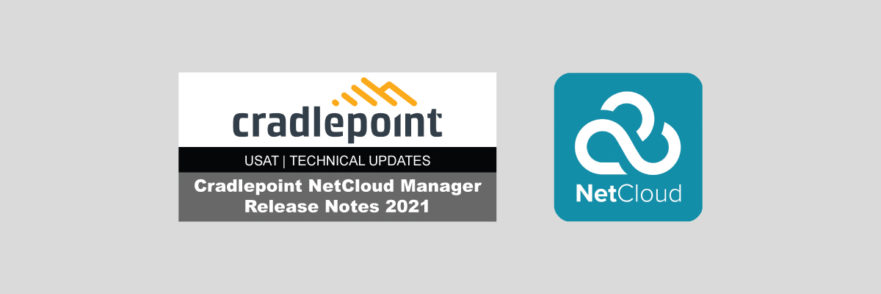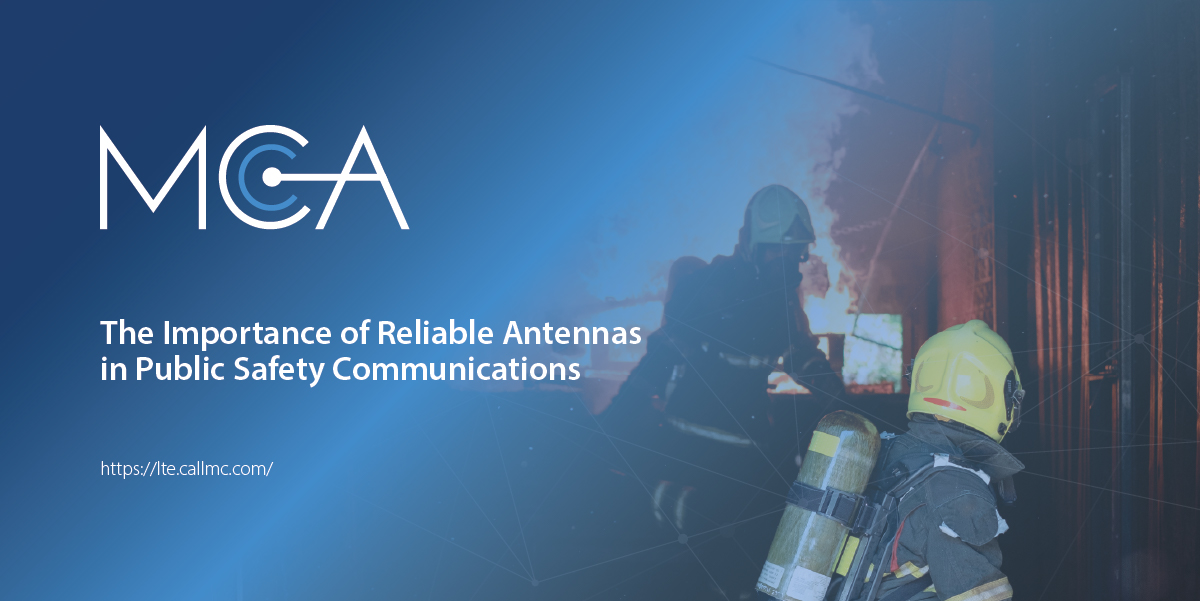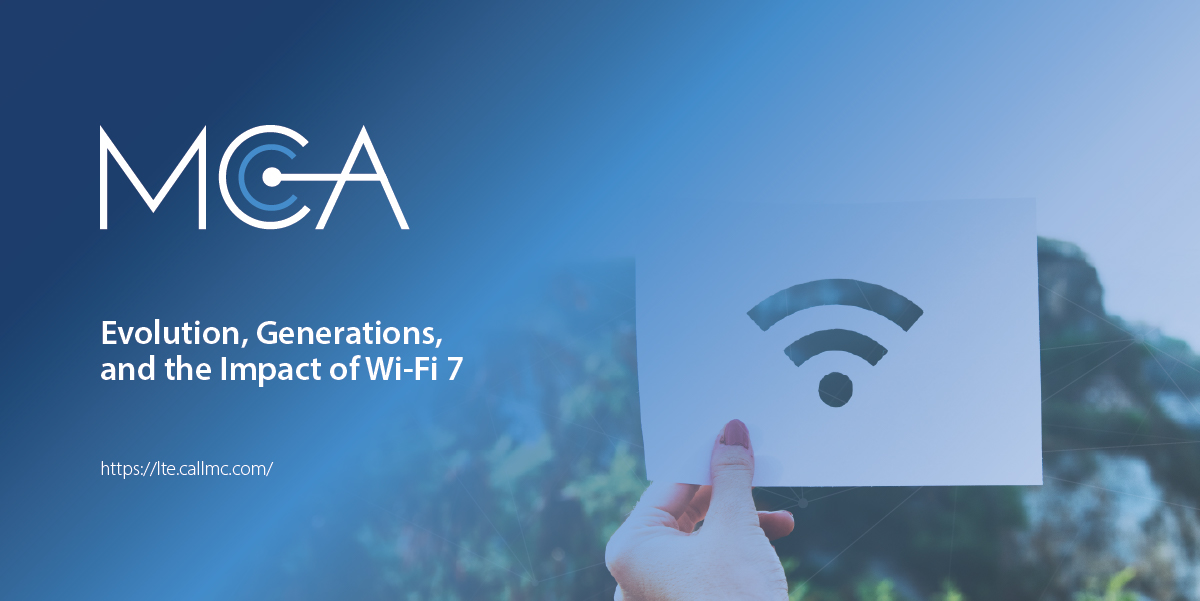Cradlepoint NetCloud Manager Release Notes 2021
This article describes the changes made to NetCloud Manager (NCM) versions from the beginning of 2021 up until today. For release notes prior to 2021, see Cradlepoint NetCloud Manager (NCM) Release Notes 2020.
December 20, 2021
Features
-
Cradlepoint Virtual Router: CVR deploys are now supported in the Amazon Web Services (AWS) eu-west-3 and eu-north-1 regions using t2.xlarge instance types. This gives you the capability to make your deployed CVRs more available, reliable, and scalable by deploying them in more than one AWS region.
-
Remote Connect Out of Band Manager: The Remote Connect Out of Band Manager feature is no longer available for devices that are licensed with NetCloud Essentials for SOHO Branch Routers subscriptions.
Improvements
- NetCloud Advanced Trials/NetCloud API: Corrected an issue that prevented customers from starting NetCloud Advanced trials or signing up for the NetCloud API.
December 6, 2021
Improvements
- NetCloud Manager Logins: When changing your password using your Profile settings, an error message has been added if the password confirmation field doesn't match the new password you entered.
November 8, 2021
Improvements
- Health Dashboard Failover Events Map: Corrected an issue that caused the Details panel to display without content when clicking map markers on the Failover Events maps.
- NetCloud Manager Logins: Failed password changes no longer generate unhandled console errors.
October 25, 2021
Improvements
- Insights Report Date Ranges: Dates that fall after the selected date range on Insights date-picker components can’t be selected.
- Router Dashboard Date Ranges: Date-picker components on the Router Dashboards are reset to their default date range after making a date-range selection on a dashboard, navigating away from the dashboard, and then returning to the dashboard.
October 18, 2021
Improvements
- Added the capability to install and run more than one NetCloud SDK application at a time. This simplifies testing SDK apps before deployment to production and offers the opportunity to integrate multiple SDK apps for increased functionality.
- Corrected an issue with notifications for collaborator requests to prevent these notifications from disappearing after viewing them, before the collaborator request can be accepted.
October 11, 2021
Improvements
- Updated the groups and devices on the Cellular Data > Data by Cellular Provider page to link to the individual group and device dashboards. This allows you to quickly view more information on data usage for each group and device.
- Removed support for Internet Explorer 11.
October 4, 2021
Improvements
- Fixed a navigation bug with the Cellular Data dashboard. The browser "Back" button now functions correctly after viewing the Data by Cellular Provider tab.
September 27, 2021
Features
- Added the Cellular Data Dashboard to the main Dashboard page as a replacement for the Modem Usage Dashboard. The Cellular Data Dashboard provides summarized and carrier-specific views of your cellular data usage. This includes your current usage and your forecasted usage as well as usage by devices and groups.
September 20, 2021
Features
- Added a reporting feature to the Health Dashboard. Click the PDF icon on the Health Dashboard beneath the date-picker control to generate a downloadable report in PDF format containing the information on the dashboard. This report also becomes available from the Insights page in the Report Log table.
September 7, 2021
Improvements
- Resolved a GeoView error that occurred when creating a manual device location after deleting a manual device location. You can now create a manual device location immediately after deleting a manual device location without encountering an error.
- The Bluetooth icon in the Devices table now correctly updates to indicate when Bluetooth is enabled (blue icon) or disabled (black icon).
- For battery-equipped devices, the state of the battery/batteries now correctly updates after the device is unplugged. The current battery-state value was not updating correctly on the Device Dashboard in NetCloud Manager and in the NetCloud v2 API batteries endpoint.
- Fixed a bread-crumbing issue on the Device Dashboard > Interfaces page.
August 30, 2021
Improvements
- Synch'd the uptime percentages on the Health Dashboard WAN Uptime card pie chart and the graphs on the WAN Uptime drill-down pages. These percentages now correctly match each other.
- Corrected the styling in the GeoView panel grid.
August 16, 2021
Improvements
- Fixed a GeoView bug that resulted in an error after deleting a device location and then manually adding a new location.
- Fixed a bug on the NETWORKS page that caused the Network Status column to display an invalid, solid-black circle icon for the network status of devices. This page now displays valid network-status icons for devices.
- Fixed the Disable button on the FTS Integration page to allow FTS integrations to be disabled.
August 9, 2021
Improvements
- Fixed a bug in GeoView that caused the Last Known Location option to display in contexts where it shouldn’t appear.
- Corrected the Alert Log viewer to display the usernames of non-administrative users in the Users column. The Users column displays the users scheduled to receive notifications when an Alert is triggered.
- Increased the timeout interval for page loading from 30 seconds to 60 seconds to avoid page-loading errors on slow networks.
- Fixed a bug on the WAN Usage page that prevented the selection of filter checkboxes when only one filter selection is present.
August 2, 2021
Improvements
- When adding a new user on the ACCOUNT > Add User page, the First Name field is given focus when the page loads. This makes the process for adding new users more ergonomic.
July 12, 2021
Improvements
- Fixed a layout issue with the Alert wizard that caused display issues for some users.
- Added a scroll bar to the left-side navigation panel so users with smaller displays can scroll the navigation panel.
July 6, 2021
Improvements
- Fixed a GeoView-map issue that prevented the display of the Location Tracking indicators for the current path of devices. The current-path indicators for devices now display correctly.
- Improved the GeoView Details panel so that information in the panel is not truncated. The previous display format of the Details panel made the High-Band values difficult to read.
June 28, 2021
Improvements
- Fixed a bug in Insights that prevented the saving of reports when using a weekly, recurring report but not selecting a day of the week for the report to run. This resulted in a server error when saving the report. When creating weekly, recurring reports, you must select a day of the week or you will be unable to save the report.
- Columns for Router Name and Router Asset Identifier can now be added to the Network Interfaces table on the DEVICES page.
- Fixed a bug with the GeoView map Details panel. After selecting a device from a cluster of devices and then scrolling in the Details panel, a duplicate Filter button is no longer displayed.
- Web browser tabs containing NCM sessions now have additional text in the tab titles to indicate the current NCM page. For example, if you have an NCM session open on the Dashboard page, your browser tab title reads "Dashboard | NetCloud by Cradlepoint." This will help your orient yourself when you have multiple tabs open to NCM sessions.
June 21, 2021
Improvements
- Extended the time limit for Remote Connect sessions. Remote Connect session lengths now have a maximum time limit of 60 minutes instead of 15 minutes.
June 14, 2021
Improvements
- Fixed a bug in the Location Services Settings dialog when configuring Location Services for Groups, on the Groups page. This bug prevented the Location Services Settings dialog from displaying correctly and from being closed.
- Fixed a bug preventing GeoView locations from being set correctly when the locations were set manually.
- Improved the paging functionality in the Alert Log.
- Reformatted the Uptime column in the Network Interfaces table (Devices > Network Interfaces) to remove the excessive decimal points from the Uptime values.
- Fixed the left-side, navigation-panel links so they respond as standard hyperlinks. You can now use right-click functionality to open these links in new tabs/windows, save links, etc.
- When the left-side navigation panel is collapsed to icon view, hovering over the icons now displays tool tips describing the icons.
June 07, 2021
Improvements
- When switching from a 5G connection to an LTE connection, 5G NR Band information is cleared from the Details pane on the Router Dashboard > Interfaces page. This allows the correct LTE connection information to display in the Details pane.
- The Account > Settings page displays a scrollbar at lower-resolution screen settings so the entire page can be accessed on low-resolution screens.
- The mismatch between total WAN uptime percentage and the uptime percentages for each interface on the WAN Uptime cards has been corrected. The truncated uptime values have also been fixed on the WAN Uptime cards.
- Collaborator users can access the Troubleshooting page for running Speed Tests from a router's dashboard page.
June 01, 2021
Improvements
- Made the date-filtering range consistent on all the cards and pages on Health-related dashboards. The maximum date-filtering range is now 30 days for the accounts, devices, and groups Health-related cards/pages
- The world-wide Speed Tests feature can now be run on Interfaces in standby mode.
- Changing the Session Length settings for NCM user sessions now goes into effect immediately and is not delayed (Account > Settings page, available to Admin users).
- Made performance improvements to decrease loading times for the Modem Usage dashboard and to make deleting multiple alerts faster.
May 24, 2021
Improvements
- Added the "Download Data as CSV" button to the Data Usage > Usage by WAN pages on the account, group, and device dashboards. Click this button to download a CSV report of your data usage by WAN.
May 10, 2021
Improvements
- The GeoView maps now support dual-SIM, device-carrier information. This means you can view carrier information for both carriers on the GeoView map for your dual-SIM devices.
- The Data Usage > Clients pages for accounts, groups, and devices now display Clients Connected by Day and Data Usage by clients on one graph.
- The downloadable reports for the Clients Connected by Day and Top Clients pages on the Data Usage Dashboards now include columns for client ID, group ID, and device ID.
- The GeoView map default-zoom level was adjusted so the initial map view is not zoomed all the way out when viewing device location history.
May 5, 2021
Improvements
- Released an improved Speed Test feature capable of testing 5G connections and providing unlimited test runs with more granular test results (download/upload, latency, and jitter) than before. The new Speed Test feature uses test servers located around the world for improved test accuracy and performance. Find the new Speed Test feature on the Troubleshooting tab of Device dashboards.
May 3, 2021
Improvements
- Fixed an Alerts issue related to configuring multiple Carrier Data Usage alerts. You can now configure multiple Carrier Data Usage alerts without error.
April 26, 2021
Features
- The account Data Usage dashboard has been released and replaces the Client and Traffic dashboards. The account Data Usage dashboard combines the data-usage information found previously on the Client and Traffic dashboards and simplifies monitoring your account's data usage in one location.
Improvements
- Added subscription-related reports to the Insights feature. The Insights page now contains reports for the Subscription Dashboard and for Subscription Details. The Subscriptions Dashboard report is a PDF report containing a view of your Account > Subscriptions Dashboard page at the time the report runs. The Subscription Details report is a CSV report showing important information (status, quantity, start/end dates, renewal costs, etc) for the Subscriptions in your account. Click the Subscription/Licensing card on the Insights page to get started creating these reports.
- Implemented saving and scheduling capability for Insights reports. You can now save your Insights reports for reuse and schedule them to run at predetermined dates in the future.
- Improved the layout of the GeoView map Details panel to prevent information from being truncated and improve readability.
April 19, 2021
Improvements
- All Failover Events features on the Health dashboards are now generally available (with Advanced subscriptions) and their Early Access badges have been removed. This means if you have an Advanced subscription, you have access to all Failover Events features on your account and Device dashboards.
- Fixed a bug that prevented the Account > Settings page from loading if a System Administrator Email contact doesn't exist for the account. When a System Administrator Email contact doesn't exist for an account, the Account > Settings page loads but you are required to specify an email contact for the account before saving the settings.
April 12, 2021
Improvements
- Added the capability to specify webhook destinations for Alert notifications. When creating Alerts in NCM, you can specify webhook destinations containing your custom code that receives a notification from NetCloud when an Alert is generated. Webhooks allow you to extend and customize your interaction with the Alerts feature by providing an environment for code that you write to run when Alerts occur.
- Devices on the Dashboard GeoView map which are in a group now have a link in the Details panel to the GeoView Group dashboard. Select a device on the Dashboard GeoView map that is in a group and then click the Group name in the Details panel to open the GeoView Group dashboard for the selected device's group.
- The Location Services feature now requires that an Advanced license be explicitly assigned to some endpoints (IoT devices and LTE Adapters) before they can use the feature. Endpoints without an Advanced license assigned to them can no longer use the Location Services feature, and geolocation data will no longer display on dashboards for endpoints without an Advanced license.
April 5, 2021
Improvements
- Fixed the .CSV report download on the Device dashboard's Health > Cellular Health page. Clicking the download icon starts the report download process instead of redirecting to the main Devices page.
- Fixed a bug that occurred when creating Insights reports that caused duplicate profile entries to display in the Profile Name dropdown menu. Duplicate profile names no longer display in the Profile Name dropdown menu when creating integrations.
- Added the missing plus (+) icon back to the Add button on the Network page.
March 29, 2021
Improvements
- Fixed a bug that prevented email addresses from displaying in the Alerts table on the Alerts & Logs page when the name portion of the email address contained special characters. Email addresses containing special characters in their names now display correctly on the Alerts & Logs page.
- For routers acting as controllers for Captive Modems, the list of supported Captive Modems for the router can be viewed on the router's Device dashboard under Home > Details in the Supported Captive Modems area.
March 22, 2021
Improvements
- Increased the maximum zoom level on GeoView maps to provide more detailed views of endpoint locations.
- Clarified the error message displayed when attempting to use the Remote Connect feature without an Advanced license. An Advanced license is required to use the Remote Connect feature.
March 15, 2021
Improvements
- Fields for 5G High Band values (rsrp5g_highband, rsrq5g_highband, and sinr5g_highband) have been added to the API endpoint "net_device_signal_samples." Values for these 5G High Band fields are now returned in calls to this endpoint.
- Added the "Service Type" filter to the Filter panel on the GeoView Coverage map. This allows you to filter the display of your devices on the Coverage map by their cellular-service types.
- Fixed an issue where adding 5G-related field columns to the table on the Network Interfaces page caused an error.
- Information in the GeoView Details panel that is too long to display on one line is indicated by an ellipsis (...) instead of being truncated.
March 8, 2021
Improvements
- The Client Analytics and Traffic Analytics features now require that an Advanced license be explicitly assigned to endpoints before they can use those features. Endpoints without an Advanced license assigned to them can no longer use the features, and Client and Traffic data will no longer display on dashboards for endpoints without an Advanced license.
- Fixed a bug that caused VPN spoke devices to not display and be available for selection to add to VPN hubs while creating VPNs. VPN spoke devices can now be selected and added to VPN hub devices when creating VPNs.
- Standardized the use of ellipses (...) in NCM tables to indicate when there is more information than can be displayed in a table cell. If you see an ellipses at the end of a text string in a table cell, it means there is more information in the text string than can be displayed.
March 1, 2021
Features
- The account Data Usage dashboard has been released and replaces the Client and Traffic dashboards. The account Data Usage dashboard combines the data-usage information found previously on the Client and Traffic dashboards and simplifies monitoring your account's data usage in one location.
Improvements
- The last known location of a device is no longer visible on the GeoView map when the Location Services feature is disabled on the device.
- Made the device Wi-Fi Region setting uneditable for read-only users.
- Fixed the Back button in the Alerts wizard.
February 22, 2021
Improvements
- Updated the icon used for unplugged Ethernet interfaces on the Connection Status card to be consistent with the mobile app. Unplugged Ethernet interfaces now display as a plug icon instead of an exclamation mark on the Connection Status card in NCM.
February 16, 2021
Features
- The CP Secure Web Filter (CPSWF) feature now requires that an Advanced license be explicitly assigned to endpoints before they can use the feature. Endpoints without an Advanced license assigned to them can no longer use the CPSWF feature and CPSWF data will not display on the Security dashboard for endpoints without an Advanced license.
Improvements
- Synched the Insights report-type icons used in the Report Log table so they are consistent and removed non-critical console warnings on the Insights page.
February 1, 2021
Improvements
- Corrected the table on the Groups page to not display deleted groups after they are deleted
- Fixed a map-display issue with the GeoView card on the Device Dashboard
January 25, 2021
Improvements
- Updated the Router Dashboard GeoView page to display the name of a router's currently-connected carrier when hovering over the router on the map.
January 25, 2021
Improvements
- Fixed the description of SDK applications to accurately reflect the different versions of applications
- Corrected firmware datecodes being offset by a day due to UTC conversion
- Updated the historical_locations endpoint to return 5G values for RSRP, RSRQ, SINR, and RF Band (rsrp_5g, rsrq_5g, sinr_5g, rfband_5g fields)
Contact USAT
If you need help updating your Cradlepoint devices, and have an active DevProv+ plan with USAT please file a support ticket. If you're in need of new Cradlepoint solutions, please reach out to us using one of the three contact methods detailed below.
For More Information:
- Give Us a Call: (919) 942-4214
- Send Us an Email: info@usatcorp.com
- Request a Consultant: Click Here
Share this Post