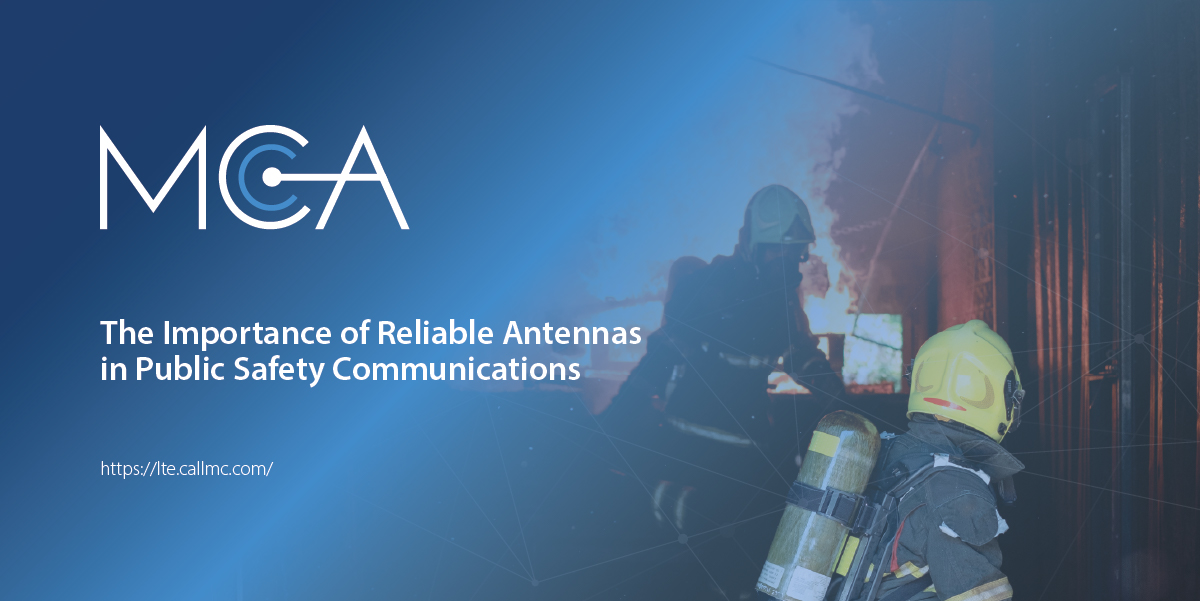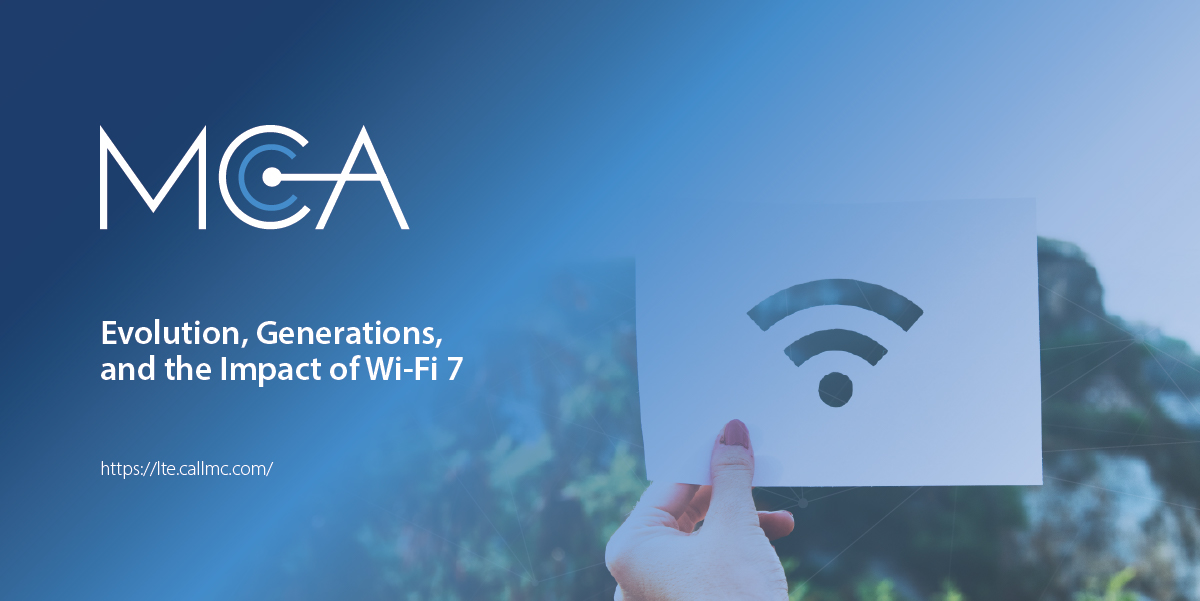Product Security Advisory: MGOS Security Update
Sierra Wireless has confirmed two security issues in MGOS that were reported by external parties: one dealing with Forced Browsing, and the other with Command Injection.
Affected Products
The issues impact the following AirLink products and versions:
- oMG2000 running MGOS 3.15.1 or earlier
- MG90 running MGOS 4.2.1 or earlier
Both issues are fixed in MGOS 3.15.2 and MGOS 4.3.
Scope of Impact
MGOS Forced Browsing
A locally connected, unauthenticated user can read log files that contain sensitive system information.
CVE-2019-13988 has been assigned to this issue, with the title “MGOS Forced Browsing.” Sierra Wireless has assigned a CVSSv3.0 score of 8.8 (High) based on the vector CVSS:3.0/AV:A/AC:L/PR:N/UI:N/S:U/C:H/I:H/A:H.
MGOS Command Injection
A command injection is possible through the user interface, allowing arbitrary command execution as the root user.
CVE-2020-13712 has been assigned to this issue, with the title “MGOS Command Injection.” Sierra Wireless has assigned a CVSSv3.0 score of 7.8 (High) based on the vector CVSS:3.0/AV:L/AC:L/PR:L/UI:N/S:U/C:H/I:H/A:H.
Recommended Actions
Sierra Wireless recommends upgrading to the latest MGOS version for your gateway.
For devices that cannot be upgraded, Sierra Wireless recommends that customers control access to the Wi-Fi and Ethernet interfaces of the device.
Credits
CVE-2019-13988 “MGOS Forced Browsing” was independently reported by New York City Cyber Command and another researcher.
Support Contact Information
Sierra Wireless Technical Support is available by phone or web portal from 6:00 to 17:00 PST, Monday to Friday.
- Phone (Toll Free): (877) 687-7795
- Web: https://www.sierrawireless.com/support/community-portal/
Security Bulletins
To see the latest security updates from Sierra Wireless, please visit: https://www.sierrawireless.com/company/security/
Contact USAT
If you need help updating your AirLink devices, and have an active DevProv+ plan with USAT please file a support ticket. If you're in need of new AirLink solutions, please reach out to us using one of the three contact methods detailed below.
For More Information:
- Give Us a Call: (919) 942-4214
- Send Us an Email: info@usatcorp.com
- Request a Consultant: Click Here
Share this Post