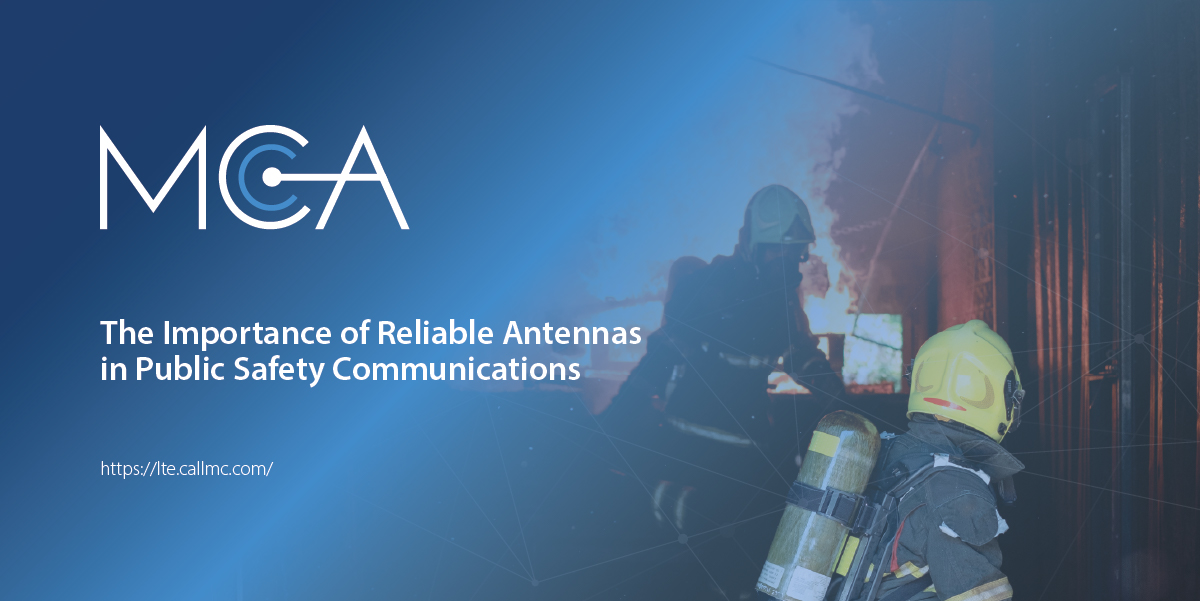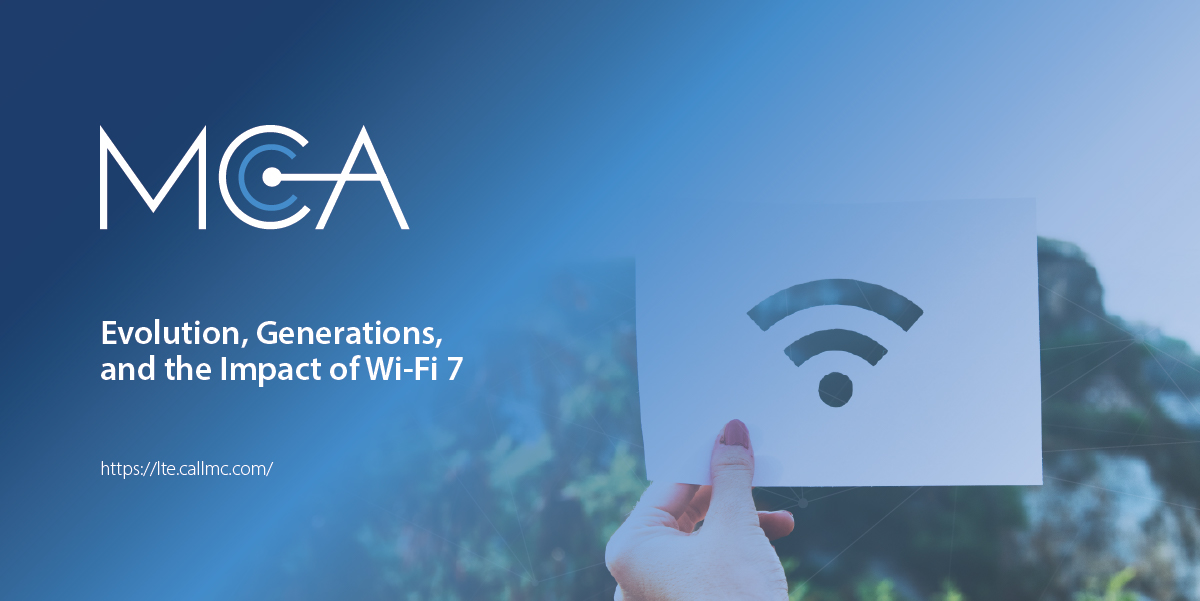Sierra Wireless Announces Release of MGOS 4.3.1.1
Sierra Wireless’ MGOS team are pleased to announce General Availability of MGOS 4.3.1.1 for AirLink MG90 gateways. This is a minor release that includes a fix for a critical GNSS issue identified within the previous MGOS 4.3.1 firmware release for the MG90, where GNSS functions within client devices may have stopped working due to a glitch in the last software update.
Updates & Improvements Included:
- LCI Secure Access (HTTPS)
- Added Security Settings for LCI Access Protocols
- More details within full release notes
- Added Security Settings for LCI Access Protocols
- Random Factory Default Password
- MG90 routers manufactured from February 2021 onward feature a random factory default password to access the LCI that is printed on the bottom label of the router. A separate label is also provided with each new MG90—this label is intended to be applied on a surface near the MG90 for convenient access to important information, including the factory password.
- More details within full release notes
- MG90 routers manufactured from February 2021 onward feature a random factory default password to access the LCI that is printed on the bottom label of the router. A separate label is also provided with each new MG90—this label is intended to be applied on a surface near the MG90 for convenient access to important information, including the factory password.
- CBRS (Citizens Band Radio Service)
- Introduced Cellular WAN Link functionality to configure EM75xx radio modules for use on
private CBRS networks.
- Introduced Cellular WAN Link functionality to configure EM75xx radio modules for use on
- WAN Link Configuration (Cellular)
- Added Custom Band Setting Mode to allow or prevent operation on specific bands (Restrict to
Bands, or Exclude Bands).
- Added Custom Band Setting Mode to allow or prevent operation on specific bands (Restrict to
- Status (WAN Links Extended Status)
- Updated Cellular Link information to include carrier aggregation data for supporting devices (e.g. EM75xx)
- Broadcast (Gateway State Beacon)
- Expanded Broadcast Data WAN States option to include additional cellular module data
- Radio Module Firmware
- SIM-based Switching—Automatic image switching to Bell firmware for EM7511 when a BellSIM is inserted is now supported.
- More details within full release notes
- SIM-based Switching—Automatic image switching to Bell firmware for EM7511 when a BellSIM is inserted is now supported.
Issues Addressed
- Wi-Fi
- Resolved an issue that caused roaming squelch to occasionally improperly invalidate APs seen during background scanning.
- Resolved an issue that caused traffic interruptions on Wi-Fi WAN.
- VPN
- Resolved issues that could cause an IPsec VPN to disconnect and not automatically reconnect.
- WAN
- Resolved an issue that could prevent cellular connection from being established on boot up.
- Resolved an issue in MGOS 4.3.0.1 (FIPS only) that prevented port forwarding on Host-to-LAN VIPs.
- Resolved an issue where Ethernet would not be available on power up.
- AMM
- Resolved issue where AMM would incorrectly show ConfigState as "Out of sync".
- GNSS
- Resolved an issue that, in certain cases, caused infrequent loss of GPS/GNSS fix.
- Resolved an issue that caused GNSS to stop reporting after device was upgraded from MGOS 4.0.x/4.1.x to MGOS 4.3.1 using the USB stick method.
- Telemetry Status
- Resolved an issue that intermittently displayed erroneous speed information.
Security
Several dozen CVE's were addressed, please review the full release notes for complete details.
Support Contact Information
Sierra Wireless Technical Support is available by phone or web portal from 6:00 to 17:00 PST, Monday to Friday.
- Phone (Toll Free): (877) 687-7795
- Web: https://www.sierrawireless.com/company/contact-us/
Security Bulletins
To see the latest security updates from Sierra Wireless, please visit: https://www.sierrawireless.com/company/security/
Contact USAT
If you need help updating your AirLink devices, and have an active DevProv+ plan with USAT please file a support ticket. If you're in need of new AirLink solutions, please reach out to us using one of the three contact methods detailed below.
For More Information:
- Give Us a Call: (919) 942-4214
- Send Us an Email: info@usatcorp.com
- Request a Consultant: Click Here
Share this Post