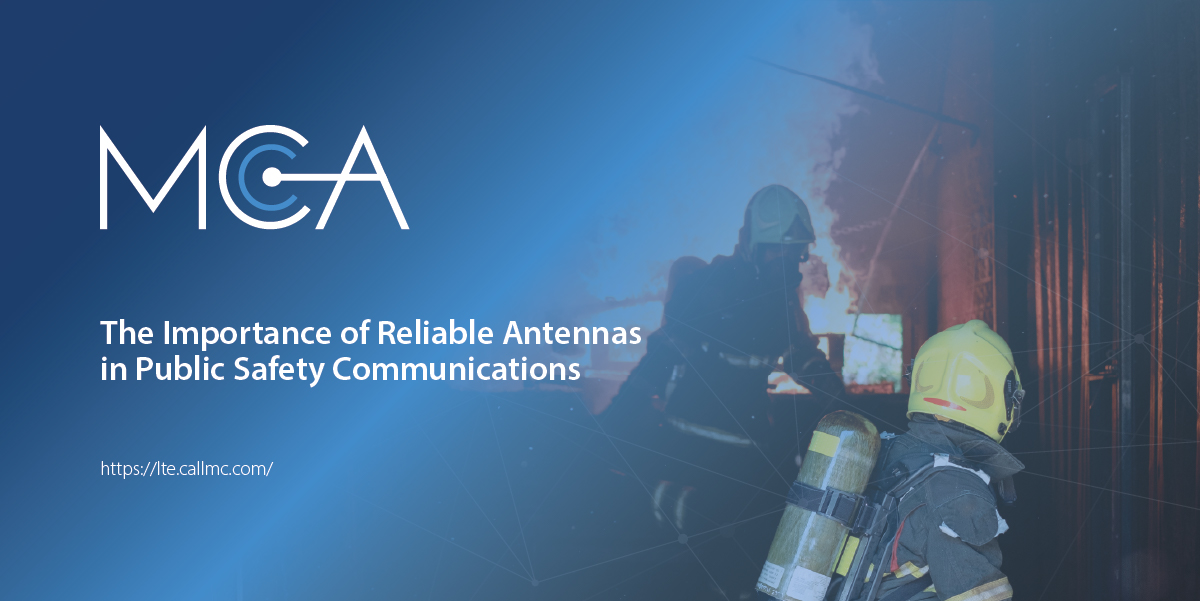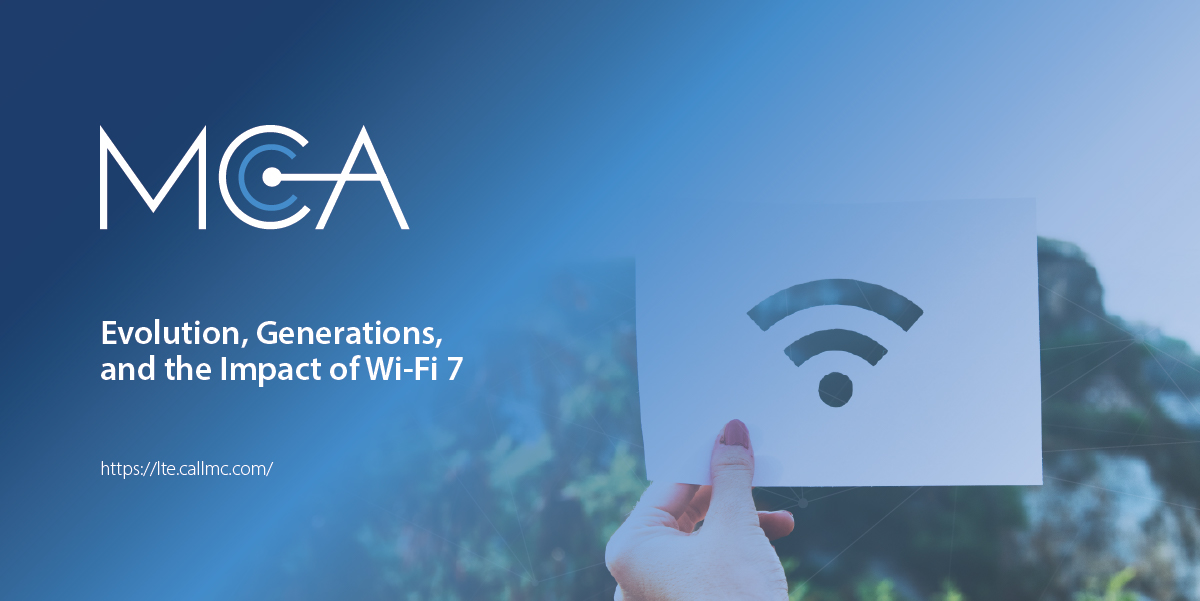Cradlepoint will no longer be supplying NetCloud-related services on packages that have expired subscription licenses. On October 1st, many users of Cradlepoint packages that do not have a current subscription service will lose NetCloud Services and some NetCloud OS functionality.
Please note: once an endpoint is “Unlicensed” it will lose access to NetCloud Manager but will continue to have its last basic configuration and essential routing capabilities. In order to regain NetCloud functionality and the ability to make changes to an endpoint’s configuration settings, a current subscription service will need to be procured.
A summary statement about Cradlepoint’s license policy change can be read here: https://lte.callmc.com/cradlepoints-new-netcloud-subscription-policy/
**Step-by-step instructions on how to procure a subscription for Cradlepoint NetCloud Renewal Package are below:**
- First, your organization’s NetCloud Administrator of record should log in to the NetCloud Manager portal at https://accounts.cradlepointecm.com/.
- Second, click on the word Account in the navigation column on the left side of the screen.
- Third, click on the Subscription tab on the top right the Account page to understand the status of your account and licenses. Clicking on the Subscriptions card displays important information about your account including when your subscriptions expire. Click on the Non-Compliant Devices and the Unlicensed Device cards to view the devices in your account that are no longer licensed due to expired subscriptions.
- Count the number of licenses that you have that are currently in the status of non-compliant or expired.
- Next, determine if you have a package that is a Branch Package (starts with BA), a Mobile Package (starts with MA), or an IoT Packages (starts with TA).
- On the navigation column on the left side of the screen, click Marketplace. Click the Go To Marketplace button.
- Depending on your Package type that you determined in point 5, click on one of cards listed: Branch, Mobile, or M2M/IoT.
- Click in the radial box to select license term (1yr, 3yr or 5yr).
- Review the license types and select one that you would like to procure. Type in the number of licenses that will re-license your non-compliant and expired packages. Click the Buy Now button to add them to the Shopping Cart. Go to Check Out and follow the Shopping Cart instructions.
PLEASE NOTE: If your organization requires a co-term license renewal, you should have received a quote via email at the time the renewal was due. If you cannot find this quote, please let your USAT account manager know and we will request another quotation to be generated for you. You can also call (208) 472-6129 and ask that another quote be generated.
Do not know or remember your NetCloud password?
How To Reset Your Administrative Password for Cradlepoint NetCloud: Go to https://accounts.cradlepointecm.com/
Navigate to the Request Password Reset page, using the Forgot Password link on the NCM central login page, where an email address is entered. If the email address entered matches an email address associated with an NCM user, an email with a unique link is sent to the user. Upon receiving the email, the user clicks on the link that will take them to a page to select a new password for their account. If the email address entered does not match any account email addresses, a message will be displayed noting the email address is not recognized.
Share this Post