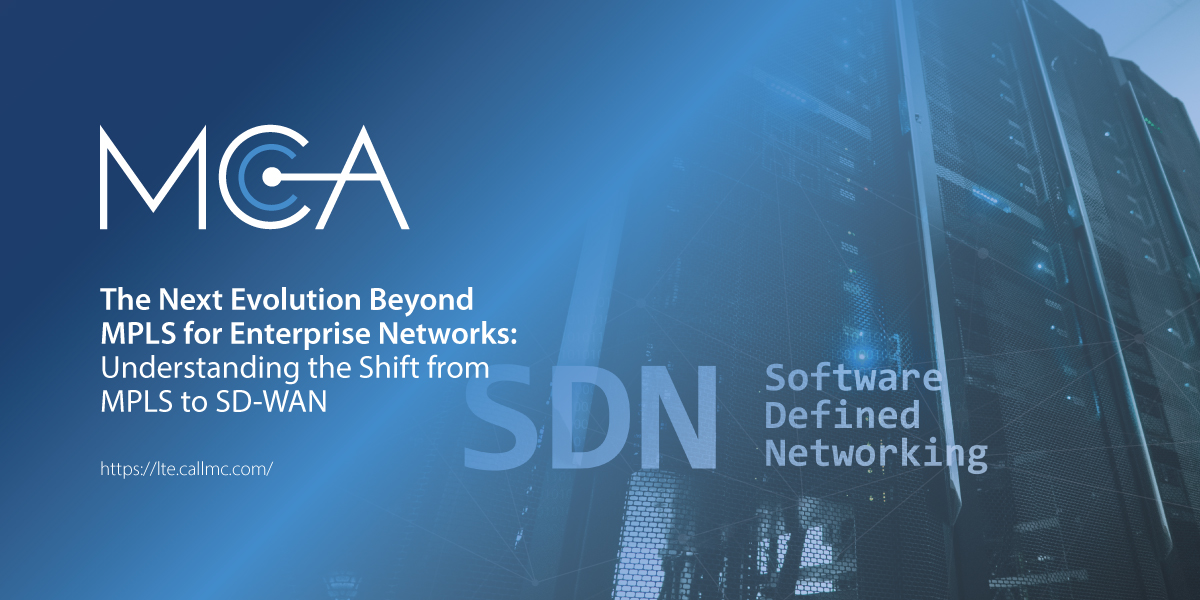Approach For Connecting To A Sierra Wireless AirLink® From Linux
Comm Port Dial-Up Networking Setup on Linux – Bad init string
Traditional communication port connections require additional configurations to connect Sierra Wireless AirLink Raven XT or AirLink® PinPoint XT WWAN modems via the serial port.
The vast majority of the time this configuration is performed on a Windows operating system through the configuration of dial-up networking. Windows DUN is well documented in the Sierra Wireless manuals on their website. What is not well documented is how to configure dial-up networking connections in the Linux kernel-based operating systems in the marketplace.
USAT Corp. recently helped one of our customers with a custom M2M solution that enabled them to communicate with a Sierra Wireless AirLink® Raven XT modem on the AT&T GSM network via their embedded Linux application.
The requirements seemed simple enough, connect a Sierra Wireless Raven XT on the AT&T network through the serial communication port to a Linux operating system and make the applications talk to one another. The target Linux distribution, in this case, was Ubuntu 10.04.
Connecting a GSM compatible Sierra Wireless Raven XT to a device or computer running Ubuntu Linux and trying to initiate a dial up connection will result in one of several errors. Linux will either fail to identify the modem on the communications port, or the application you are using to create the connection will time out while trying to establish the connection. Neither result is desirable of course.
Some sample error output looks like this:
- –> Initializing modem.
- –> Sending: ATX3
- ATX3
- OK
- –> Sending: ATQ0 V1 E1 S0=0 &C1 &D2 +FCLASS=0
- ATQ0 V1 E1 S0=0 &C1 &D2 +FCLASS=0
- ERROR
- –> Bad init string.
The utilities included in most Linux distributions do not have the ability to automatically detect a Sierra Wireless modem over a comm port. USAT was able to modify the Linux configuration in order to enable the modem to work correctly. Once the configuration was modified, we were able to connect using PPP and the internet connection began to function normally.
Then, the output looked a lot more like the following:
- –> Modem initialized.
- –> Sending: ATDT10001
- –> Waiting for carrier.
- ATDT10001
- CONNECT 19200
- –> Carrier detected. Starting PPP immediately.
Our solutions for enabling Linux to connect to AirLink® modems are adaptable to other Linux distributions including Linux Mint, Debian (or anything Debian based), openSUSE (or anything SUSE based), Red Hat Enterprise, Fedora, and to various computer platforms. Bring USAT the specifics of your setup along with your preferred Linux distribution and let us create the optimal configuration.
If you or your customers are looking for a custom configuration to make your M2M devices communicate via the Linux operating system contact USAT to learn more about our DevProv+ suites and our Engineering packages. USAT has the expertise and experience to handle this and all your M2M needs.
USAT Corp. is a wireless solutions provider, specializing in cellular M2M & back-haul solutions from leading manufacturers like: Sierra Wireless | AirLink, Sixnet, Digi, CradlePoint, CalAmp and Encore Networks.
Share this Post