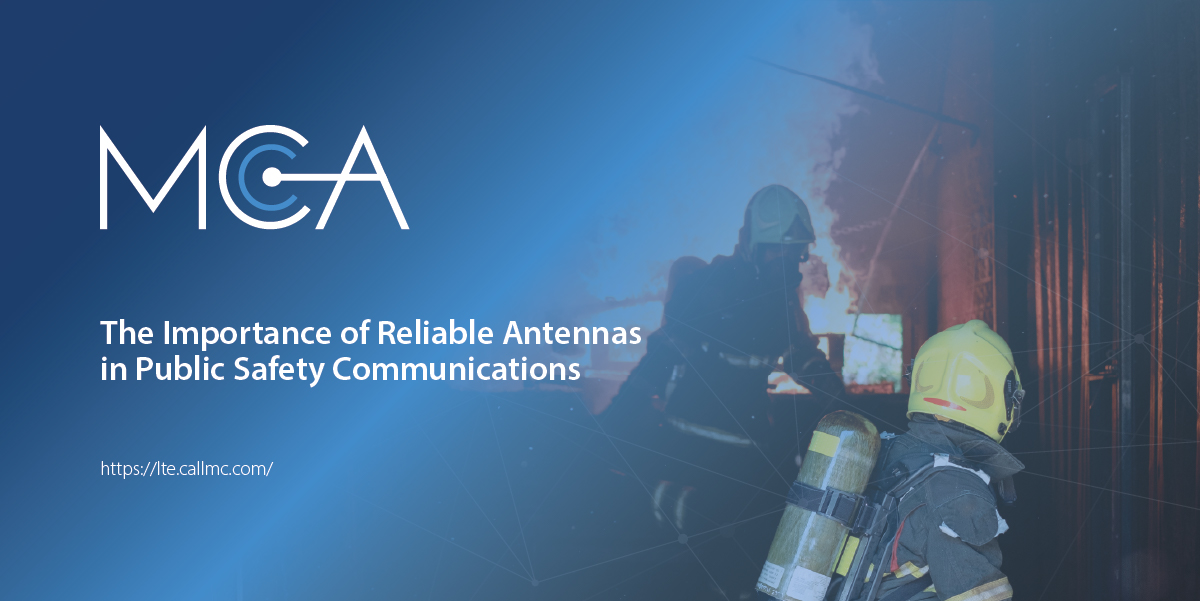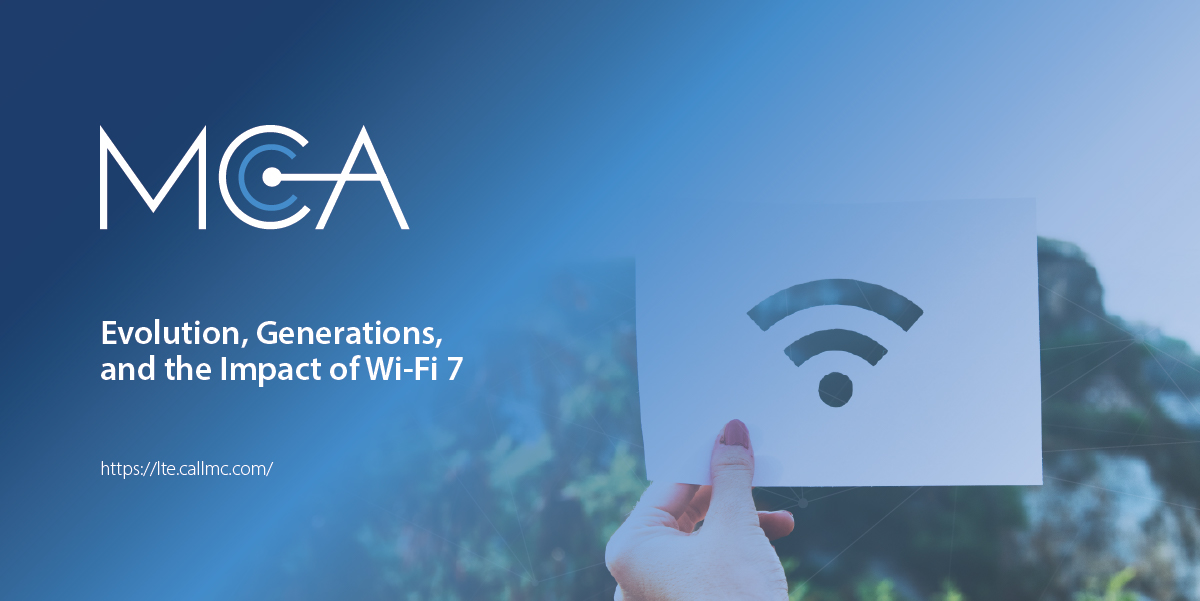How come I can ping a public IP address on the internet but not have internet access?
If you are not sure what Series CradlePoint router you have, please click here.
Symptom:
The computer is getting a successful ping response from an Internet public IP address such as 8.8.8.8 but the user is unable to access Internet web pages through a web browser. A DNS poisoning may also occur.
Causes:
This issue is typically caused by a problem with domain name server (DNS) resolution because the Internet service provider’s DNS servers are unavailable or a problem with the security software (usually a firewall) running on the computer which is attempting to access the Internet.
Resolution:
Computers use DNS servers to allow a user to remember a domain name, such as https://google.com, rather than needing to remember the actual IP address, such as https://173.194.33.32. If a computer is unable to reach a DNS server any application, such as a web browser, using domain names will not work properly. The simplest test of a computer’s ability to resolve domain names is with the ping command. For more information about using the ping command, please see How to determine if a computer is online.
Attempt to ping a domain name like google.com. If properly connecting to the DNS server a result similar to this example will be displayed:
These results show that the computer was able to connect to the DNS server which resolved the domain name google.com to the IP address of 173.194.33.36.
If the computer is unable to resolve the domain name a result similar to the result below will be displayed.
The ability to successfully ping an Internet IP address like 8.8.8.8 but inability not able to resolve domain names like google.com can be resolved by manually assigning DNS servers within the CradlePoint’s router.
Click one of the following links for assistance manually assigning DNS server addresses:
- How to manually assign DNS servers on a Series 1 or 2 CradlePoint
- NCOS: How to manually set DNS Servers
If pinging IP addresses and domain names is successful while browsing the internet is not, try the following troubleshooting steps:
- Check the computer’s security software and firewall. Rebooting the computer can resolve many of these issues. This problem is also often solved by disabling or uninstalling the computer’s firewall software, then re-enabling or reinstalling the software once everything is working again. It may be helpful to contact your computer manufacturer’s technical support for assistance resolving these kinds of software problems.
- If the carrier is cellular, contact the carrier to verify the SIM has not gone over a data limit or been disabled due to inactivity.
- Try lowering the MTU under connection manager > highlight WAN profile > edit > change MTU to something lower than the next device upstream. In the case of a cellular WAN provider, set to 1350.
For More Information:
- For Cradlepoint Solutions Contact a USAT Representative
- To Shop for Cradlepoint Products, Click Here
Share this Post