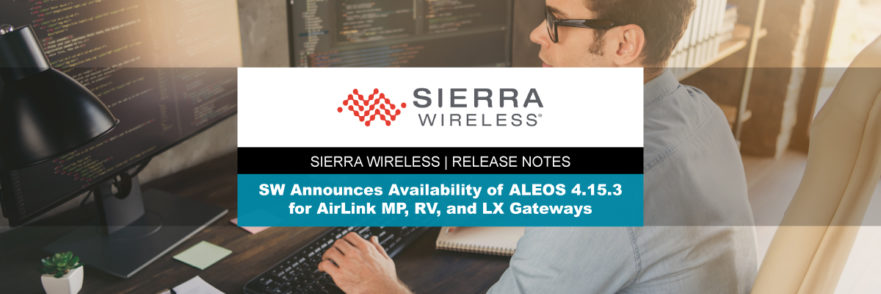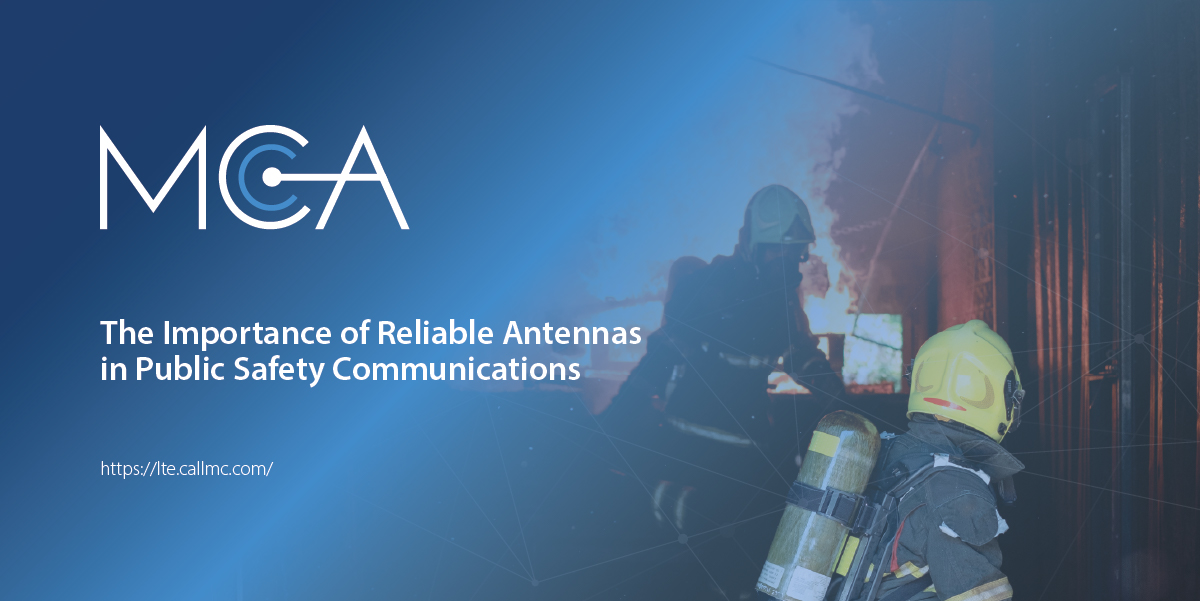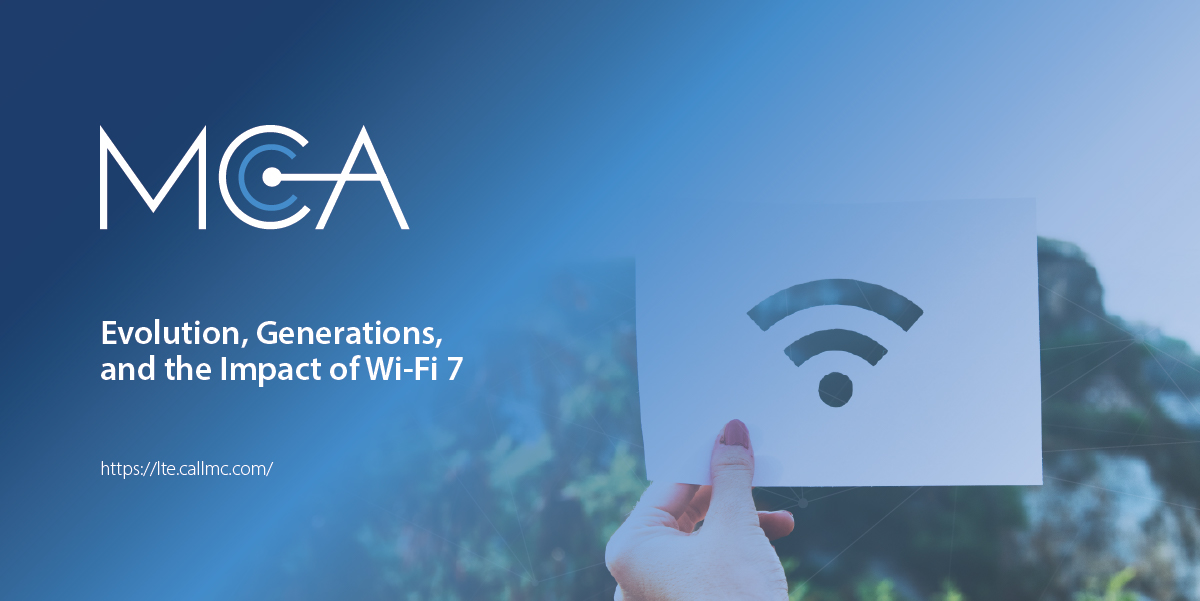Sierra Wireless Releases ALEOS 4.15.3
The team at Sierra Wireless are pleased to announce the General Availability of ALEOS 4.15.3 for MP70, RV50/RV55, LX40/LX60 Airlink® gateways. This release supports component substitutions that provides greater supply chain resilience.
Release Details
- Includes updated cellular radio module bootloaders to support additional cellular radio module memory components
- Includes support for select supply chain component substitutions
- Note that new AirLink routers that ship from the factory with ALEOS 4.15.2 and 4.15.3 should not be downgraded to a previous ALEOS version nor should these routers be downgraded to a previous version of radio module firmware
- Note that if you attempt to downgrade an AirLink ALEOS router that cannot be downgraded, you will see an error message and the downgrade will be prevented
- Note that your existing routers will continue to support downgrades, even after upgrading ALEOS 4.15.3
- Includes select bug fixes and support for component substitutions as detailed in the release notes
- Sierra encourages all customers to upgrade to this release
- ALEOS 4.15.3 release notes are available here.
Recommended Actions
Customers using Sierra’s AirLink Management Service (ALMS), AirLink Mobility Manager (AMM) or AirLink Manager (AM) are encouraged to upgrade to 4.15.3 remotely/over-the-air. If you are not currently using ALMS, this is an opportunity to begin using ALMS to realize the benefits of managing your AirLink routers remotely. ALMS greatly simplifies managing AirLink routers, can save the cost of a truck-roll, and allows AirLink routers to remain up to date with the latest firmware and security updates.
We recommend all customers upgrade to this release. For more information, please refer to the release notes or contact your authorized AirLink reseller or Sierra Wireless representative.
Support Contact Information
Sierra Wireless Technical Support is available by phone or web portal from 6:00 to 17:00 PST, Monday to Friday.
- Phone (Toll Free): (877) 687-7795
- Web: https://www.sierrawireless.com/support/community-portal/
Security Bulletins
To see the latest security updates from Sierra Wireless, please visit: https://www.sierrawireless.com/company/security/
Contact USAT
If you need help updating your AirLink devices, and have an active DevProv+ plan with USAT please file a support ticket. If you're in need of new AirLink solutions, please reach out to us using one of the three contact methods detailed below.
For More Information:
- Give Us a Call: (919) 942-4214
- Send Us an Email: info@usatcorp.com
- Request a Consultant: Click Here
Share this Post