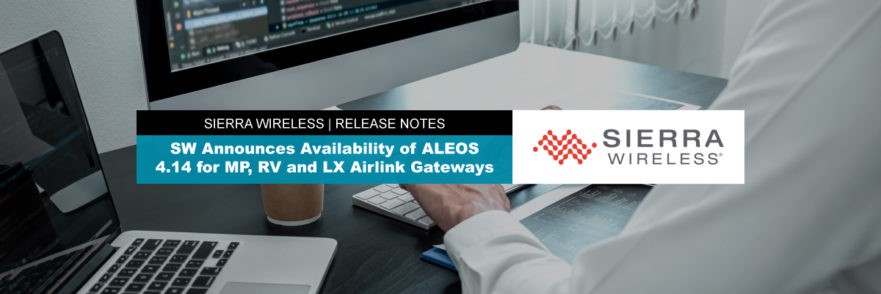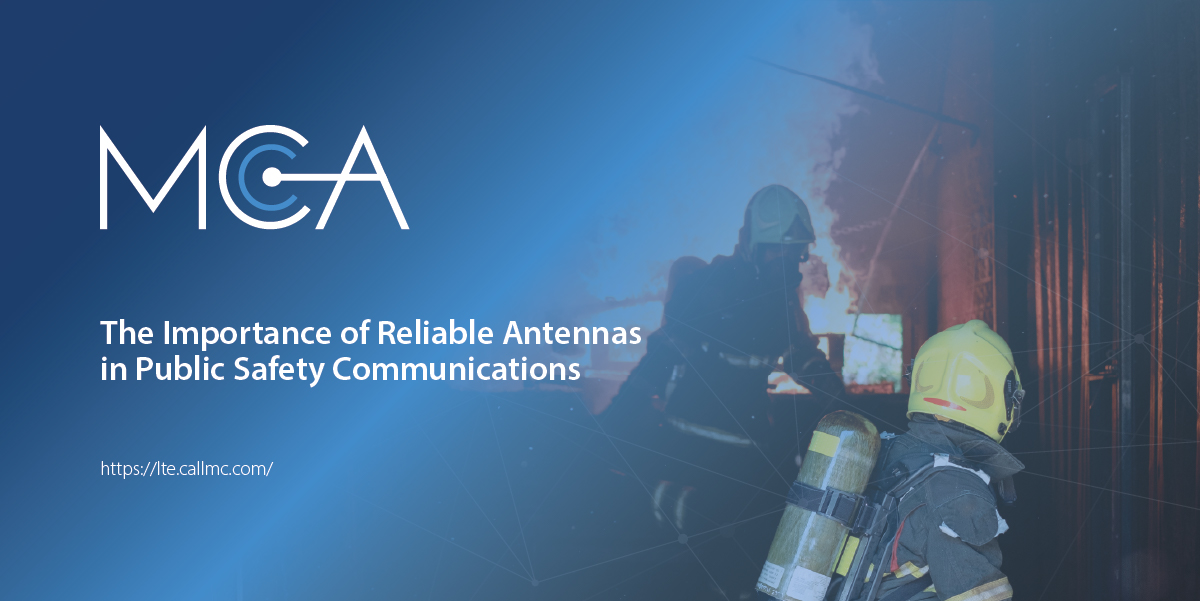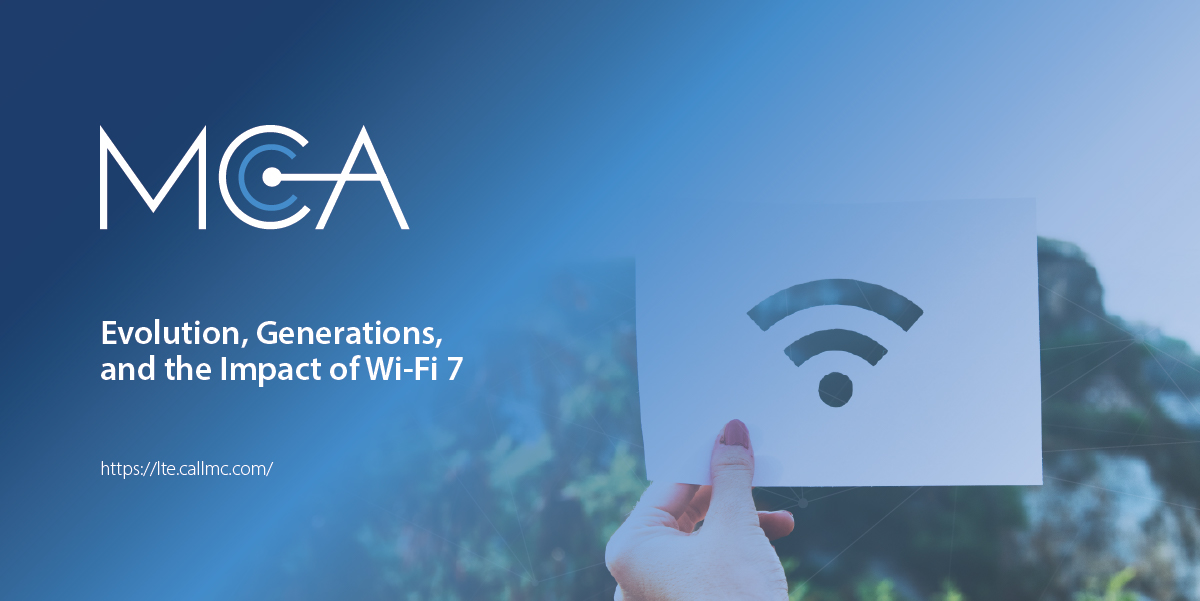Sierra Wireless Announces Release of ALEOS 4.14.0
ALEOS 4.14.0 is for AirLink MP70, LX60, LX40, and RV55 Routers, and RV50/50X Gateways
Sierra Wireless’ ALEOS team are pleased to announce General Availability of ALEOS 4.14.0 for MP, RV and LX Airlink gateways. This is a major release that includes feature enhancements and improvements to a range of security and field-reported issues. We recommend all customers upgrade to this release. For more information regarding this new release refer to the technical bulletin details below or access the full bulletin via the link below.
Update includes improvements such as those outlined below:
- MP70 Pro/RV55 Pro (EM7511) support and certification for AT&T FirstNet Band 14 with Carrier Aggregation
- R2C eSIM support for compatible MP, RV, LX60, LX40 gateways
- Restored backup APN feature
- Support for MP70 Wi-Fi dual mode captive portal
- To improve the overall platform security:
- HTTPS will be the default protocol on 4.14 gateways coming from the factory -https://192.168.13.31:9443
- Gateways upgrading from pre-4.14 releases will continue to use https://192.168.13.31:9191 by default
- Security updates and bug fixes
- Documentation updates including release notes & user guides
This release does not include LX40 FirstNet certification – but we do expect to receive the LX40 FirstNet certification later in the year.
USAT and Sierra Wireless recommend all customers upgrade to this release.
Notes About This Release:
Note: Devices manufactured on ALEOS 4.14.0 or later or devices that are reset to factory default on ALEOS 4.14.0 or later have the ACEmanager local access restricted to HTTPS only. ACEmanager should then be accessed using the default 9443 port: https://192.168.13.31:9443/
Note: Sierra Wireless recognizes that our customers deploy devices in a wide range of network environments with varying configurations. It is always good practice to install a new ALEOS release on a few trial devices to ensure that standard operation is maintained within your environment before deploying the new release across your fleet of AirLink devices.
Note: Note: Multiple reboots will occur when upgrading from ALEOS 4.13.0 to 4.14.0. If the upgrade requires a radio module firmware update, the device may be offline for approximately 15 minutes.
Note: A change to DHCP Mode (see LAN on page 7 of attached PDF) restricts the “Auto” setting to the device’s WAN port only. If a device has a non-WAN Ethernet port configured in “Auto” mode, that port will no longer have WAN functionality after upgrading to ALEOS 4.14.0.
Note: WEP security algorithm is not supported when Wi-Fi AP is configured for 5GHz.
Contact USAT
USAT is a premiere resale partner of Sierra Wireless. We have hundreds of AirLink cellular endpoints in stock ready for quick shipment based upon your project needs. If you have any questions about these release notes, please reach out to the support team at USAT to help guide you through the update process. If you aren't on one of our DevProv+ ongoing support plans, please consider signing up today.
Devices Relevant to the ALEOS 4.14.0 Update
Share this Post