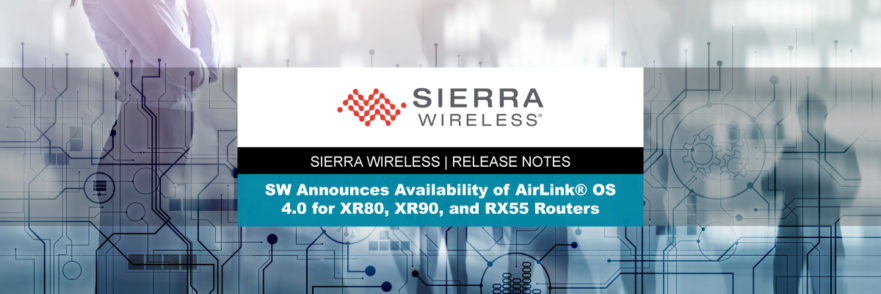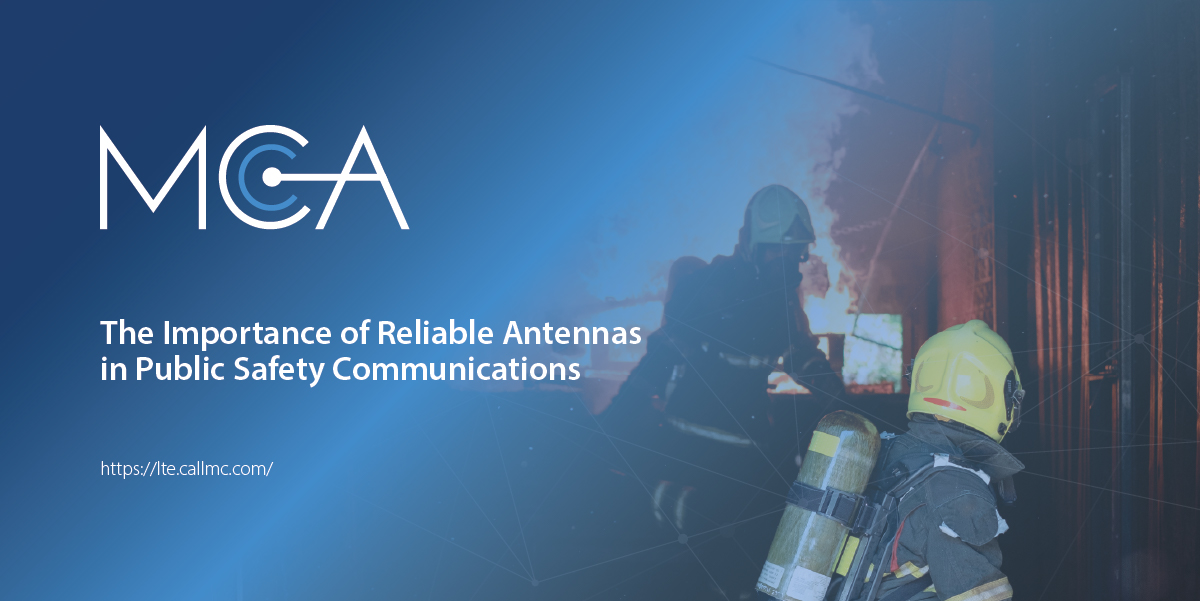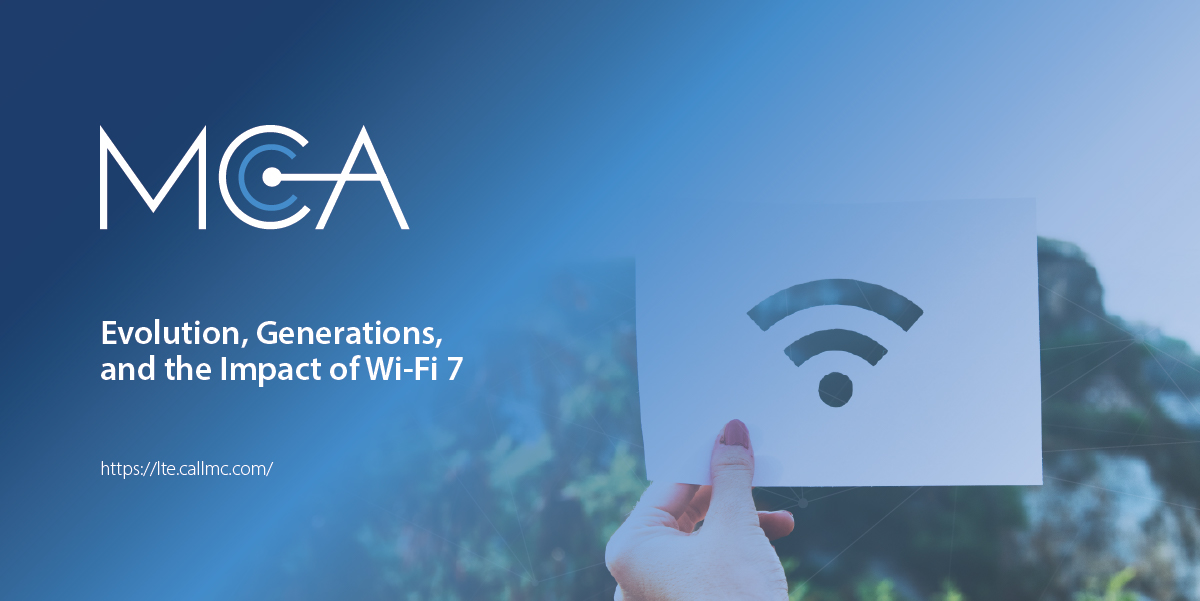AirLink® OS 4.0 General Availability
Sierra Wireless pleased to announce General Availability of AirLink® OS 4.0 for XR90, XR80 and RX55 AirLink® routers.
This is a major release which includes new features and enhancements including:
- Support for RX55 and RX55 Wi-Fi Plus variants
- 3rd party Captive Portal support for integration with CoovaChilli based Wi-Fi service providers
- Wi-Fi Geolocation to automatically identify Wi-Fi country codes, offering regulatory compliance with reduced configuration
- Network diagnostic tools (ping, traceroute, iPerf and IP capture) available via ALMS for remote troubleshooting
- Support for Container registries to remotely deploy container applications (Beta feature)
- GRE tunnels and NHRP support to enable simple DMVPN configurations for private networks
- Enriched telemetry with flexible reporting and MQTT format options
- Improved configuration and templating for fleet-wide SIM, multi-apn and radio module firmware management
- Dashboard enhancements to display multiple apns, VPNs and WAN status for quick view of router and network status
In addition, this release also includes general stability improvements and addresses a range of field-reported issues. We recommend all customers upgrade their XR and RX routers to AirLink® OS 4.0.
For more information, please refer to the release notes or contact your authorized AirLink® reseller at USAT.
About AirLink OS 4.0
This release of AirLink OS 4.0 is for the AirLink XR90, XR80 and RX55. These release notes describe new features, bug fixes and known issues that apply to this release.
Sierra Wireless encourages all customers to maintain their AirLink routers with the current AirLink OS release and security patches via our AirLink Management Service (ALMS). Sierra Wireless tests and validates upgrades from the previous major software releases.
Sierra Wireless has tested and validated upgrading to AirLink OS 4.0 from the following releases:
- 3.1
- 3.0.35
Recommendations
Sierra Wireless recognizes that our customers deploy devices in a wide range of network environments with varying configurations. It is always good practice to install a new AirLink OS release with the planned operation workflow on a few trial devices to ensure that standard operation is maintained within your environment before deploying the new release across your fleet of AirLink devices.
Contact USAT
If you need help updating your AirLink devices, and have an active DevProv+ plan with USAT please file a support ticket. If you're in need of new AirLink solutions, please reach out to us using one of the three contact methods detailed below.
For More Information:
- Give Us a Call: (919) 942-4214
- Send Us an Email: info@usatcorp.com
- Request a Consultant: Click Here
Share this Post